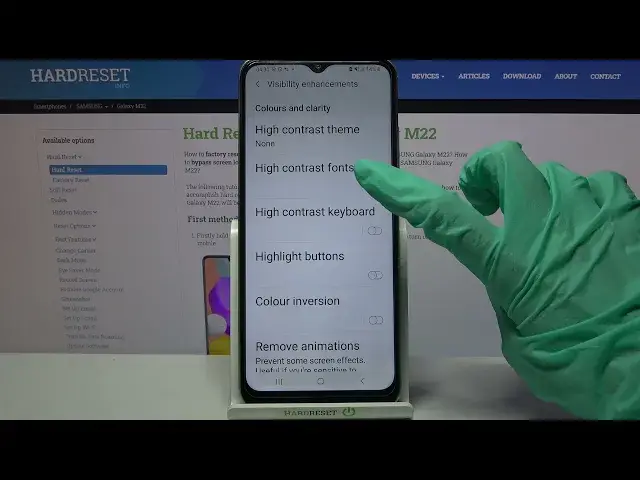
How to Enable High Contrast Text on SAMSUNG Galaxy M22 – Manage Display Settings
Apr 13, 2024
Learn more info about SAMSUNG Galaxy M22:
https://www.hardreset.info/devices/samsung/samsung-galaxy-m22/
You want to find a solution that will make reading on your Samsung Galaxy M22 easier, don't you? The contrasting text should be changed - find out how to set it up. In this feature, the text color will be either white or black, depending on the color of the original text. We have a YouTube channel where you can learn how to customize your SAMSUNG Galaxy M22 to improve your eyesight - learn how to change text size and how to turn on the blue filter. On the HardReset.info YouTube channel, you'll find many helpful tips for SAMSUNG Galaxy M22.
How to set high contrast text in SAMSUNG Galaxy M22? How to change the contrast in SAMSUNG Galaxy M22? How to enable high contrast text in SAMSUNG Galaxy M22? How to change display settings in SAMSUNG Galaxy M22? How to update text contrast in SAMSUNG Galaxy M22? How to customize text contrast in SAMSUNG Galaxy M22? How to adjust text contrast in SAMSUNG Galaxy M22?
#HighContrastText #DisplaySettings #SAMSUNGGalaxyM22
Follow us on Instagram ► https://www.instagram.com/hardreset.info
Like us on Facebook ► https://www.facebook.com/hardresetinfo/
Tweet us on Twitter ► https://twitter.com/HardResetI
Support us on TikTok ► https://www.tiktok.com/@hardreset.info
Use Reset Guides for many popular Apps ► https://www.hardreset.info/apps/apps/
Show More Show Less 
