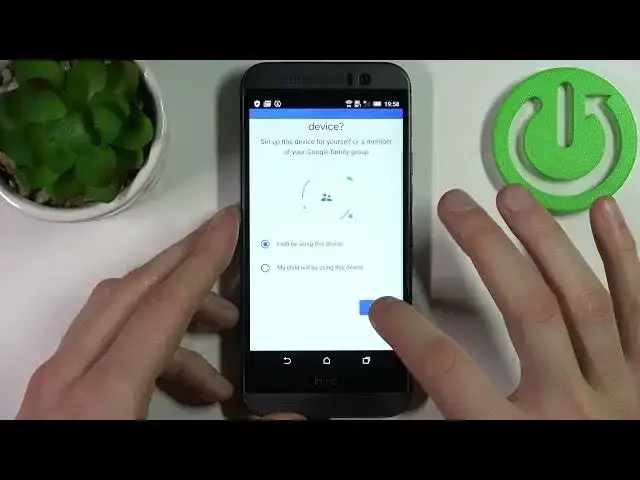
How to enable google backup on HTC One M9E | Enabling google backup on HTC One M9E
Jul 2, 2024
Check our website and learn more info about HTC One M9E: https://www.hardreset.info/devices/htc/htc-one-m9e/
If you would like to create the backup from your data you should use the Google backup feature. It will automatically save your data on your Google Account. All you have to do is enable back up options and Google Account.
How to back up data on HTC One M9E? How to use Google backup on HTC One M9E? How to enable Google Backup on HTC Desire 628? How to turn Google Backup in HTC One M9E? How to add backup account in HTC One M9E?
#HTCOneM9E #backup #google
Follow us on Instagram ► https://www.instagram.com/hardreset.info
Like us on Facebook ► https://www.facebook.com/hardresetinfo/
Tweet us on Twitter ► https://twitter.com/HardResetI
Support us on TikTok ► https://www.tiktok.com/@hardreset.info
Use Reset Guides for many popular Apps ► https://www.hardreset.info/apps/apps/
Show More Show Less 
