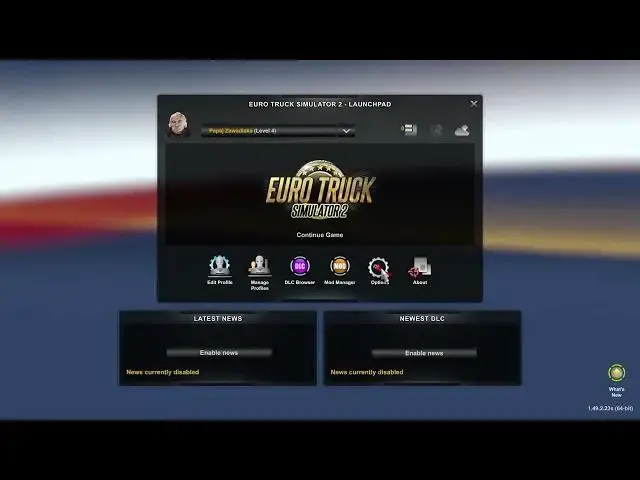
How To Enable & Disable Traffic Offence In Euro Truck Simulator 2
Aug 9, 2024
Find out more: https://www.hardreset.info/
This tutorial video showcases how to enable and disable traffic offenses in Euro Truck Simulator 2. It guides players through accessing the game settings menu to adjust the traffic offense settings, allowing them to toggle traffic offenses on or off according to their preferences and desired level of challenge.
What are traffic offenses in Euro Truck Simulator 2?
Where can I find the settings to enable or disable traffic offenses in the game?
How do traffic offenses impact gameplay?
Can I adjust the severity or frequency of traffic offenses?
What are the benefits of enabling or disabling traffic offenses?
Are there any penalties for disabling traffic offenses?
Does enabling traffic offenses impact gameplay realism?
How do I revert changes if I want to switch back to default traffic offense settings?
Are there any performance implications of disabling traffic offenses?
Can I customize traffic offense settings further to suit my preferences?
#eurotrucksimulator2 #eurotrucksimulator #Eurotruck
Follow us on Instagram ► https://www.instagram.com/hardreset.info
Like us on Facebook ► https://www.facebook.com/hardresetinfo/
Tweet us on Twitter ► https://twitter.com/HardResetI
Support us on TikTok ► https://www.tiktok.com/@hardreset.info
Use Reset Guides for many popular Apps ► https://www.hardreset.info/apps/apps/
Show More Show Less 
