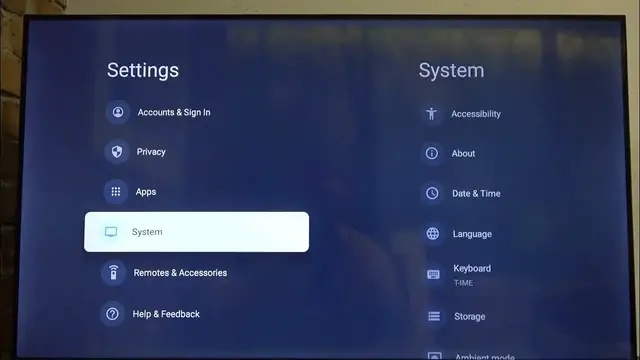
How To Enable & Disable Talkback on TCL Smart TV
Dec 8, 2023
Find out more: https://www.hardreset.info/tv/tcl/
Discover the power of accessibility with our informative guide on enabling and disabling Talkback on your TCL Smart TV. Talkback, an essential feature for visually impaired users, narrates on-screen content, making it more accessible and user-friendly. This video is perfect for anyone looking to tailor their TCL Smart TV for a more inclusive experience. We walk you through the process of toggling this feature, ensuring that everyone can navigate their TV with ease. Whether you're setting up a new TCL TV or adjusting settings on an existing one, our guide simplifies this process, making technology more accessible to all. By the end of our video, you'll be proficient in managing the Talkback feature, enhancing your or your loved ones' TV viewing experience. Join us to explore the inclusive world of TCL Smart TVs, where technology meets accessibility.
#TCLAccessibility
#TalkbackFeature
#SmartTVGuide
Five "How To" Questions Related to the Video Content:
How to enable the Talkback feature on a TCL Smart TV for visually impaired users?
How to navigate the TCL TV settings to turn on Talkback?
How to customize the Talkback settings for your specific needs on TCL TV?
How to disable Talkback when it's no longer needed?
How to use other accessibility features in conjunction with Talkback on a TCL Smart TV?
Follow us on Instagram ► https://www.instagram.com/hardreset.info
Like us on Facebook ► https://www.facebook.com/hardresetinfo/
Tweet us on Twitter ► https://twitter.com/HardResetI
Support us on TikTok ► https://www.tiktok.com/@hardreset.info
Use Reset Guides for many popular Apps ► https://www.hardreset.info/apps/apps/
Show More Show Less 
