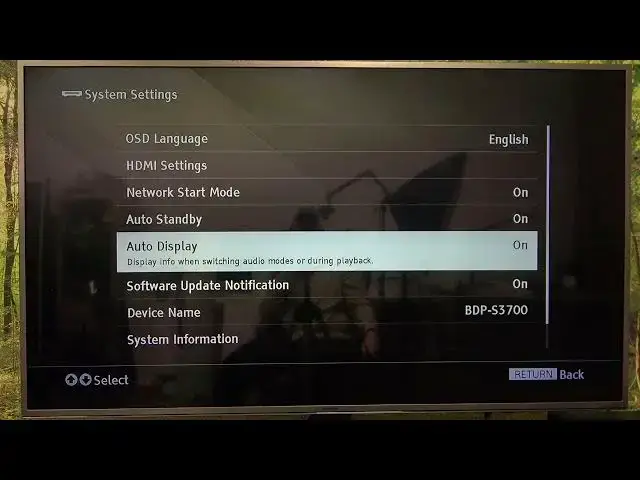
How To Enable & Disable Auto Standby on SONY Blu-ray
Aug 6, 2024
Find out more: https://www.hardreset.info/devices/
Master the smart energy-saving features of your SONY Blu-ray player with our informative guide on enabling and disabling Auto Standby. This video is tailored for users who want to optimize their player's energy efficiency and convenience. Auto Standby is a fantastic feature that automatically powers down your player when not in use, helping to save energy and reduce electricity costs. Whether you're an eco-conscious viewer or simply looking to make your home entertainment setup more efficient, this guide will show you how to effortlessly manage this setting. We'll walk you through the simple steps to toggle Auto Standby on or off, adapting to your viewing habits and lifestyle needs. Ideal for anyone looking to combine environmental responsibility with their entertainment experience, this video ensures your SONY Blu-ray player aligns with your personal preferences and energy-saving goals.
#SONYBluRayTech
#EnergySavingTips
#SmartHomeEntertainment
Relevant "How To" Questions:
How to access the Auto Standby settings on your SONY Blu-ray player?
How to enable Auto Standby for energy conservation on SONY Blu-ray?
How to disable Auto Standby for uninterrupted viewing on SONY Blu-ray?
How to customize the time duration before Auto Standby activates on SONY Blu-ray?
How to troubleshoot issues with the Auto Standby feature on SONY Blu-ray?
Follow us on Instagram ► https://www.instagram.com/hardreset.info
Like us on Facebook ► https://www.facebook.com/hardresetinfo/
Tweet us on Twitter ► https://twitter.com/HardResetI
Support us on TikTok ► https://www.tiktok.com/@hardreset.info
Use Reset Guides for many popular Apps ► https://www.hardreset.info/apps/apps/
Show More Show Less 
