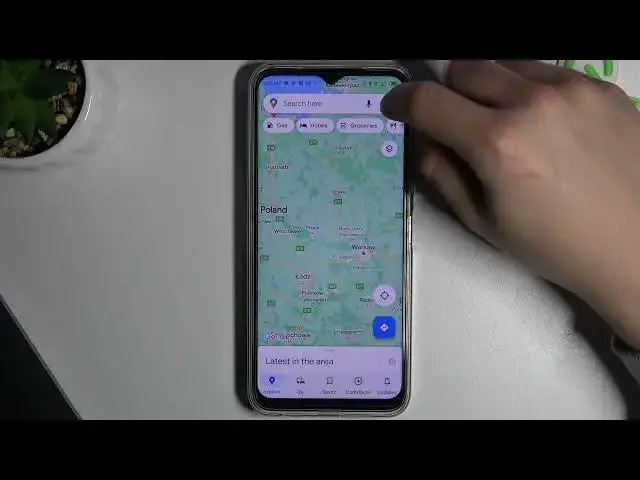
How to enable Dark mode on Google Maps / Disable Dark mode on Google Maps
Mar 23, 2024
More info about your device you can find here: https://www.hardreset.info/devices/apps/apps-google-maps/
In this video tutorial, we'll show you how to enable dark mode on Google Maps on your Android device. Dark mode is a feature that changes the appearance of your screen to a darker theme, which can help reduce eye strain and save battery life. With Google Maps, you can switch between light and dark mode depending on your preference and the time of day. With just a few simple steps, we'll show you how to enable dark mode on Google Maps on your Android device and enjoy a more comfortable navigation experience.
How to Enable Dark Mode on Google Maps on Android?
How to Switch Between Light and Dark Mode on Google Maps on Android?
How to Disable Dark Mode on Google Maps on Android?
#googlemaps #darkmode #android
Follow us on Instagram ► https://www.instagram.com/hardreset.info
Like us on Facebook ► https://www.facebook.com/hardresetinfo/
Tweet us on Twitter ► https://twitter.com/HardResetI
Support us on TikTok ► https://www.tiktok.com/@hardreset.info
Use Reset Guides for many popular Apps ► https://www.hardreset.info/apps/apps/
Show More Show Less 
