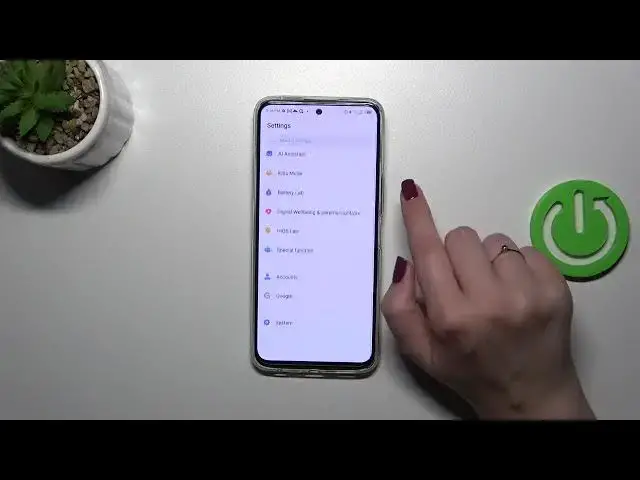
How to Enable Automatic System Updates on a TECNO Camon 18 Premier
Aug 3, 2024
We invite you to visit our website and learn more about TECNO Camon 18 Premier: https://www.hardreset.info/devices/tecno/tecno-camon-18-premier/tutorials/
In this YouTube video, we'll guide you through the step-by-step process of setting up automatic system updates on your TECNO Camon 18 Premier. Keeping your phone's software up-to-date is essential for optimal performance, bug fixes, and enhanced security. We'll show you how to enable the Auto Update feature and configure the update preferences to ensure your device receives the latest software versions automatically. Stay worry-free about checking for updates manually by following our simple tutorial. Don't forget to like, subscribe, and hit the notification bell to stay informed about more useful tech tips and tricks!
How to make the system update automatically on a TECNO Camon 18 Premier? How to set up automatic software updates on a TECNO Camon 18 Premier? How to turn on auto software updates on a TECNO Camon 18 Premier? How to download system update automatically on a TECNO Camon 18 Premier?
#TECNOCamon18Premier #AutoUpdate #TECNOSystem
Follow us on Instagram ► https://www.instagram.com/hardreset.info
Like us on Facebook ►
https://www.facebook.com/hardresetinfo/
Tweet us on Twitter ► https://twitter.com/HardResetI
Support us on TikTok ► https://www.tiktok.com/@hardreset.info
Use Reset Guides for many popular Apps ► https://www.hardreset.info/apps/apps/
Show More Show Less #Operating Systems

