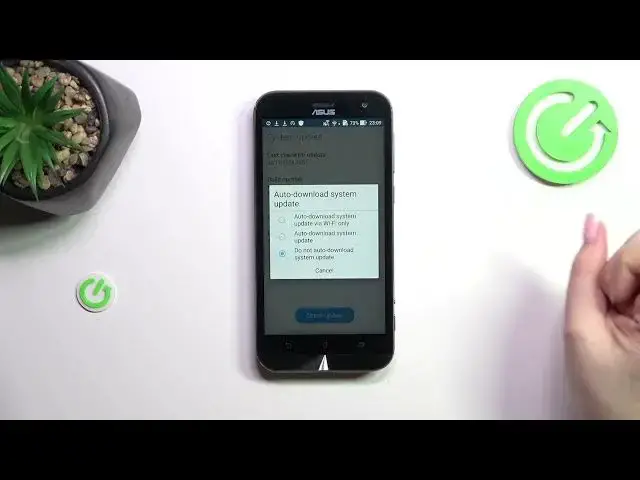
How to Enable Auto System Updates on Your ASUS ZenFone Zoom ZX551ML
Aug 9, 2024
Find out more: https://www.hardreset.info/devices/
Ensure your ASUS ZenFone Zoom ZX551ML is always running the latest software without lifting a finger by mastering auto system updates. This video tutorial is designed to guide you through the seamless process of enabling automatic updates, ensuring your device benefits from the latest features, security patches, and performance improvements as soon as they're available. Whether you're a seasoned tech aficionado or a casual user, keeping your smartphone updated is crucial for a smooth, secure, and efficient experience. Our comprehensive guide delves into the benefits of automatic updates, how to enable them, and what to expect once your device is set to update itself. With expert insights based on meticulous research and a deep understanding of ASUS device management, we provide you with all the tools you need to keep your ZenFone Zoom in top condition. Watch now to discover how to make your smartphone smarter and your life easier with auto system updates.
#ZenFoneZoomUpdates
#ASUSAutoUpdate
#SmartphoneMaintenanceTips
Questions to Include in the Video Content:
How to access the settings for auto system updates on your ASUS ZenFone Zoom ZX551ML?
How to enable or disable automatic software updates on your ZenFone Zoom?
How to check if your ASUS ZenFone Zoom is currently set to auto-update?
How to manage data usage while enabling auto updates on your ZenFone Zoom?
How to troubleshoot issues with auto system updates on your ASUS ZenFone Zoom ZX551ML?
Follow us on Instagram ► https://www.instagram.com/hardreset.info
Like us on Facebook ► https://www.facebook.com/hardresetinfo/
Tweet us on Twitter ► https://twitter.com/HardResetI
Support us on TikTok ► https://www.tiktok.com/@hardreset.info
Show More Show Less 
