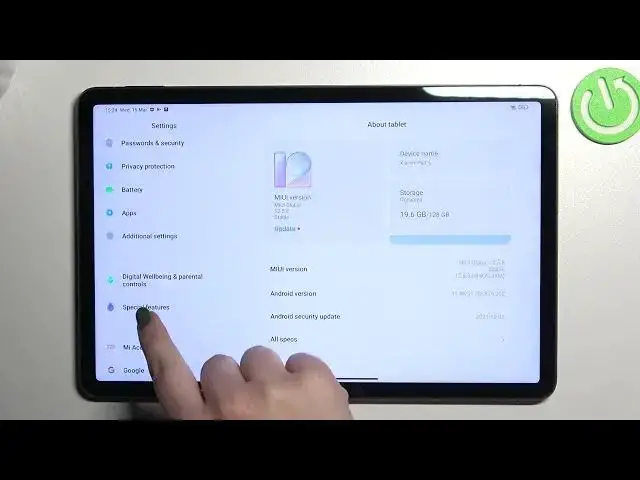
How to Enable Auto System Updates on XIAOMI Pad 5 – Disable Auto System Updates
Jul 3, 2024
Check more info about XIAOMI Pad 5:
https://www.hardreset.info/devices/xiaomi/xiaomi-pad-5/
Hi there! If the operating system on your XIAOMI Pad 5 is constantly updated and brings inconvenience, then you can turn off updates through the settings. And if suddenly the XIAOMI Pad 5 stopped updating automatically, then the auto-update of the Android system is probably disabled and you need to re-activate this function. You can turn off automatic updates and update apps manually. Or you can turn on automatic updates so you don't have to manually update each app. So, open our video tutorial and follow the steps of our Specialist to successfully change the system auto-update settings on your XIAOMI Pad 5. For more information visit our HardReset.info YT channel and discover many useful tutorials for XIAOMI Pad 5.
How to Activate Auto System Update on XIAOMI Pad 5?
How to Turn Off Auto Update in XIAOMI Pad 5 Operation System?
How to Manage System Update Settings on XIAOMI Pad 5?
#AutoUpdates #SystemUpdate #XIAOMIPad5
Follow us on Instagram ► https://www.instagram.com/hardreset.info
Like us on Facebook ► https://www.facebook.com/hardresetinfo/
Tweet us on Twitter ► https://twitter.com/HardResetI
Support us on TikTok ► https://www.tiktok.com/@hardreset.info
Use Reset Guides for many popular Apps ► https://www.hardreset.info/apps/apps/
Show More Show Less 
