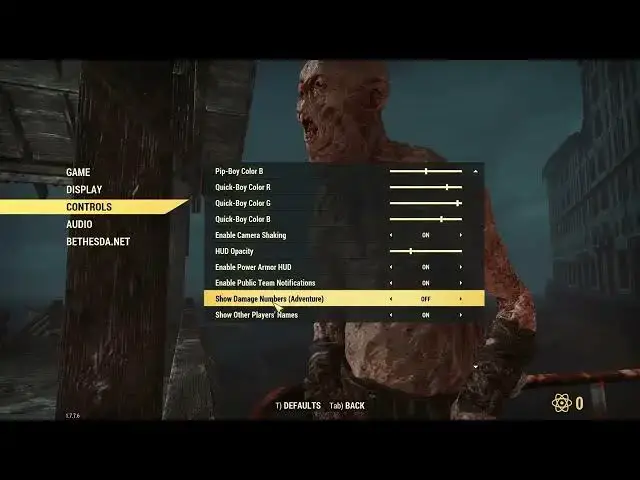
How to Enable and Disable the HUD in Fallout 76
Aug 5, 2024
Find out more: https://www.hardreset.info/
Power Armor is a symbol of strength and resilience in the post-apocalyptic world of Fallout 76. Knowing how to manage your Power Armor's Heads-Up Display (HUD) can make a significant difference in your gameplay. In this guide, we'll walk you through the steps to enable and disable the Power Armor HUD, giving you greater control and customization options to enhance your wasteland adventures. Learn how to toggle the Power Armor HUD to suit your needs and make your character's journey more immersive and dynamic.
What is the Power Armor HUD in Fallout 76, and why should I control it?
How do I enable the Power Armor HUD when I equip Power Armor?
Can I disable the Power Armor HUD if I find it distracting?
What information does the Power Armor HUD display?
Is there a quick toggle for the Power Armor HUD on PC and consoles?
Are there settings to adjust the transparency or opacity of the HUD?
Can I customize the color scheme or elements of the Power Armor HUD?
Are there in-game bonuses or penalties for having the HUD on or off?
#Fallout76 #Fallout #fallout76tips
Follow us on Instagram ► https://www.instagram.com/hardreset.info
Like us on Facebook ► https://www.facebook.com/hardresetinfo/
Tweet us on Twitter ► https://twitter.com/HardResetI
Support us on TikTok ► https://www.tiktok.com/@hardreset.info
Use Reset Guides for many popular Apps ► https://www.hardreset.info/apps/apps/
Show More Show Less 
