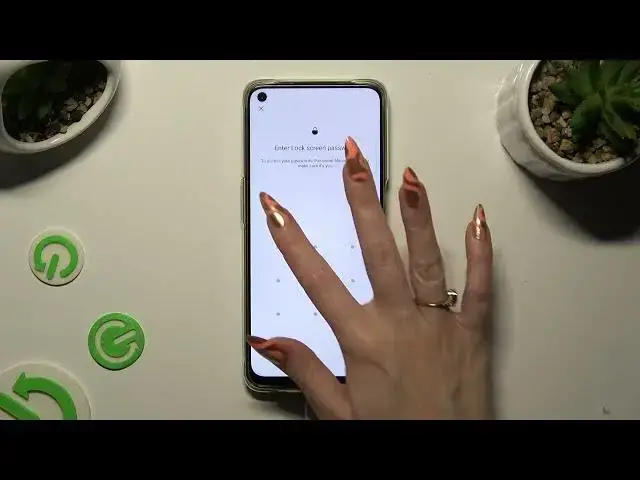
How To Edit Saved Google Passwords Autofill In OPPO A95
Aug 6, 2024
Find out more about Oppo A95 : https://www.hardreset.info/devices/oppo/oppo-a95/tutorials/
Effortlessly manage your saved Google passwords on the Oppo A95 by learning how to edit them for autofill convenience. This tutorial provides step-by-step instructions to guide you through the process, allowing you to update or modify your saved passwords directly on your device. Whether you've changed a password or want to ensure the most up-to-date information, this guide covers the intuitive method of editing saved Google passwords for autofill on your Oppo A95. Watch, learn, and enjoy a seamless and secure password management experience with this essential feature!
How do I edit saved Google passwords for autofill on Oppo A95?
Is there a specific settings menu or option for managing saved passwords on this device?
Why would I want to edit saved Google passwords on Oppo A95?
What benefits does editing passwords provide for ensuring up-to-date and accurate information?
How do I access the saved passwords section on Oppo A95 for editing?
Can I edit passwords for specific websites or apps individually?
Are there additional security features or considerations when editing saved passwords?
#OppoA95 #Oppo #oppophone
Follow us on Instagram ► https://www.instagram.com/hardreset.info
Like us on Facebook ► https://www.facebook.com/hardresetinfo/
Tweet us on Twitter ► https://twitter.com/HardResetI
Support us on TikTok ► https://www.tiktok.com/@hardreset.info
Use Reset Guides for many popular Apps ► https://www.hardreset.info/apps/apps/
Show More Show Less 
