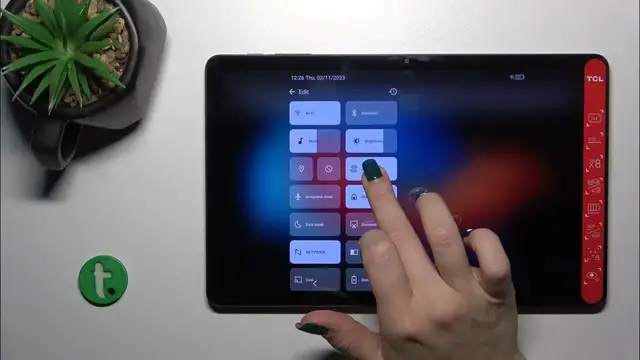
How To Edit Notification Panel Shortcuts In TCL TAB 10 Gen 2
Dec 4, 2023
Check out our website: https://www.hardreset.info/devices/tcl/tcl-tab-10-gen-2/tutorials/
Customize your TCL TAB 10 Gen 2 for quick and efficient access by learning how to edit notification panel shortcuts. In this tutorial, we guide you through the steps to personalize the shortcuts in your notification panel, ensuring that your most-used apps and features are just a tap away. Watch now to tailor your TCL TAB 10 Gen 2 to suit your needs and enhance your user experience.
How do I edit notification panel shortcuts on my TCL TAB 10 Gen 2?
What apps and features can be added as shortcuts in the notification panel?
Can I rearrange the order of shortcuts for quick access on the TCL TAB 10 Gen 2?
What should I do if the option to edit notification panel shortcuts is not available?
Are there limitations to the number of shortcuts I can add on the TCL TAB 10 Gen 2?
Can I remove or hide certain shortcuts from the notification panel on the TCL TAB 10 Gen 2?
You can also check our other YouTube channels:
https://www.youtube.com/c/HardresetInfo
#tcltab #TCL #androidtablet
Follow us on Instagram ► https://www.instagram.com/hardreset.info
Like us on Facebook ► https://www.facebook.com/hardresetinfo/
Tweet us on Twitter ► https://twitter.com/HardResetI
Support us on TikTok ► https://www.tiktok.com/@hardreset.info
Use Reset Guides for many popular Apps ► https://www.hardreset.info/apps/apps/
Show More Show Less 
