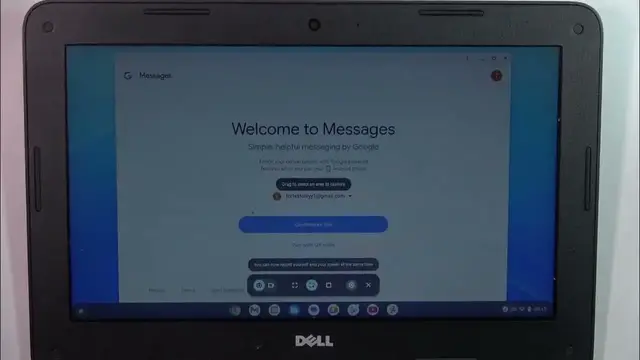
How to Easily Capture Screenshots on Dell Chromebook 11
Mar 3, 2024
Find out more: https://www.hardreset.info/devices/
Dive into the quick and easy world of capturing screenshots on your Dell Chromebook 11 with our detailed tutorial. Whether you're looking to grab an image of your entire screen, a specific window, or just a portion of it, this video is your go-to resource for all things screenshot. Perfect for students, professionals, and anyone in between, our guide demystifies the process, ensuring you can easily save, share, and manage your screenshots like a pro. We cover the essential shortcuts and tools built into your Chromebook, providing you with the knowledge to capture anything on your screen swiftly. Additionally, we'll show you how to access and utilize these screenshots for your projects, presentations, or just for personal use. This tutorial is designed to enhance your productivity and make sure you're making the most out of your Dell Chromebook 11's capabilities. Join us as we explore the simplicity and utility of taking screenshots, turning a seemingly mundane task into a powerful tool in your digital arsenal.
#DellChromebookTips
#ChromebookScreenshot
#TechHowTo
Questions for Video Content:
How to take a full-screen screenshot on your Dell Chromebook 11?
How to capture a specific area of the screen on your Dell Chromebook 11?
How to find and share your screenshots after capturing them on a Dell Chromebook 11?
How to use Chromebook's screenshot tool for more advanced capturing options?
How to edit and manage your screenshots on a Dell Chromebook 11 for various uses?
Follow us on Instagram ► https://www.instagram.com/hardreset.info
Like us on Facebook ► https://www.facebook.com/hardresetinfo/
Tweet us on Twitter ► https://twitter.com/HardResetI
Support us on TikTok ► https://www.tiktok.com/@hardreset.info
Show More Show Less 
