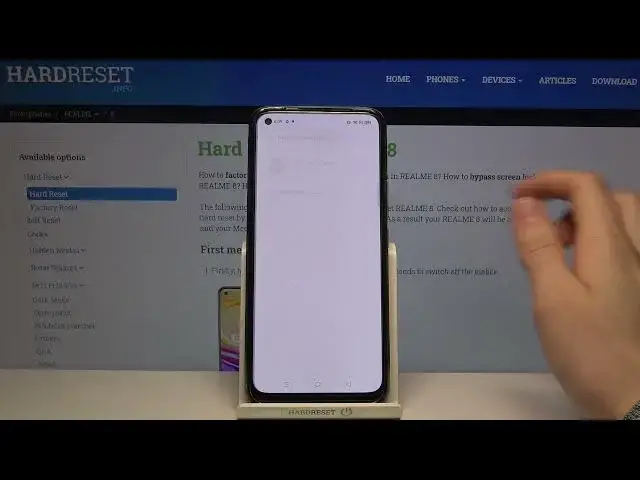
How to Download MIUI 12 Control Center on REALME 8 – Change Control Center
Jul 13, 2024
Learn more info about REALME 8:
https://www.hardreset.info/devices/realme/realme-8/
Open this tutorial if you want to know how to download MIUI 12 Control Center on REALME 8 then follow our instructions. Our specialist will show you what application to download from the Google Play Store to find MIUI 12 Control Center app. Follow the instructions and see how to allow the Mi Control Center app to access Dual SIM, Accessibility, notifications and allow this app to make and manage phone calls and to have full control of your device. With us, your REALME 8 will look like a XIAOMI device.
How to Download MIUI 12 Control Center on REALME 8? How to How to Install and Download MIUI 12 Control Center on REALME 8? How to apply MIUI 12 Control Center on REALME 8? How to apply new Control Center on REALME 8? How to change Control Center on REALME 8? How to customize Control Center on REALME 8? How to apply new Control Center on REALME 8? How to install Xiaomi control center on REALME 8? How to download and install Xioami control center on REALME 8? How to install Mi Control Center on REALME 8? How to install and download Mi Control Center on REALME 8? How to apply Mi Control Center on REALME 8?
Follow us on Instagram ► https://www.instagram.com/hardreset.info
Like us on Facebook ► https://www.facebook.com/hardresetinfo/
Tweet us on Twitter ► https://twitter.com/HardResetI
Support us on TikTok ► https://www.tiktok.com/@hardreset.info
Use Reset Guides for many popular Apps ► https://www.hardreset.info/apps/apps/
Show More Show Less 
