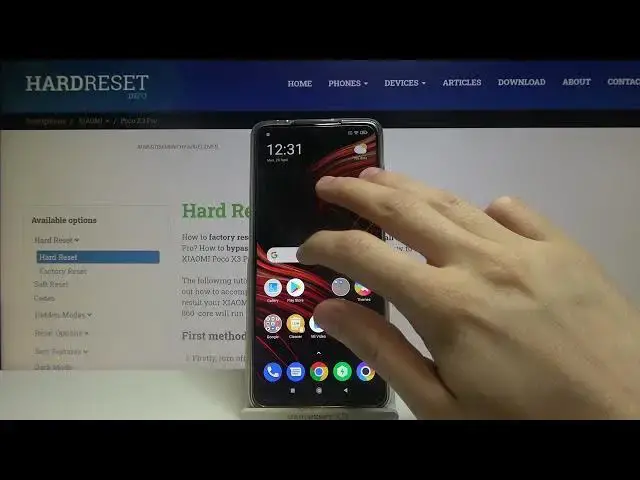
How to Do Screenshots Without Buttons on XIAOMI POCO X3 PRO – Screenshot with Gesture
Jul 11, 2024
More tutorials with XIAOMI POCO X3 PRO:
https://www.hardreset.info/devices/oppo/oppo-a15/
Would you like to take screenshots more efficiently without using buttons? Your XIAOMI POCO X3 PRO has the ability to activate gestures for taking screenshots, so you no longer have to use the buttons. Follow the steps of our expert to find the right settings and activate this gesture.
How to take screenshots without buttons on XIAOMI POCO X3 PRO? How to make screenshots without buttons on XIAOMI POCO X3 PRO? How to do screenshots without buttons on XIAOMI POCO X3 PRO? How to take screenshots with fingers on XIAOMI POCO X3 PRO? How to make screenshots with fingers on XIAOMI POCO X3 PRO? How to do screenshots with fingers on XIAOMI POCO X3 PRO? How to take screenshots on XIAOMI POCO X3 PRO? How to make screenshots on XIAOMI POCO X3 PRO? How to do screenshots on XIAOMI POCO X3 PRO?
#ScreenshotsWithGestures #NoButtonsScreenshots #PocoX3Pro
Follow us on Instagram ► https://www.instagram.com/hardreset.info
Like us on Facebook ► https://www.facebook.com/hardresetinfo/
Tweet us on Twitter ► https://twitter.com/HardResetI
Support us on TikTok ► https://www.tiktok.com/@hardreset.info
Use Reset Guides for many popular Apps ► https://www.hardreset.info/apps/apps/
Show More Show Less 
