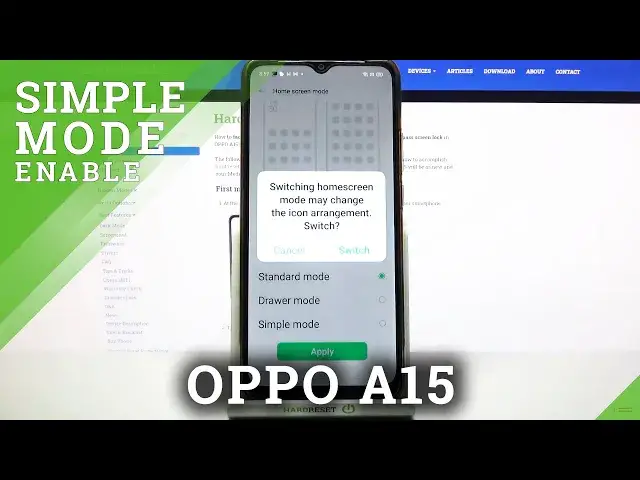
How to Disable Easy Mode in OPPO A15 – Turn Off Easy Mode
Jul 10, 2024
Learn more info about OPPO A15:
https://www.hardreset.info/devices/oppo/oppo-a15/
If you no longer want to use your OPPO A15 in Easy Mode, follow our instructions and find out how to easily turn off Easy Mode in OPPO A15. After disabling this mode, all icons will return to their standard size and arrangement. If you want to learn how to change the size of icons without enabling Easy Mode, then go to our YouTube channel and find a helpful tutorial there.
How to disable easy mode in OPPO A15? How to quit easy mode in OPPO A15? How to turn off easy mode in OPPO A15? How to close simple mode in OPPO A15? How to exit simple mode in OPPO A15? How to switch off simple mode in OPPO A15? How to deactivate easy mode in OPPO A15?
#DisableEasyMode #QuitSimpleMode #OPPOA15
Follow us on Instagram ► https://www.instagram.com/hardreset.info
Like us on Facebook ► https://www.facebook.com/hardresetinfo/
Tweet us on Twitter ► https://twitter.com/HardResetI
Support us on TikTok ► https://www.tiktok.com/@hardreset.info
Use Reset Guides for many popular Apps ► https://www.hardreset.info/apps/apps/
Show More Show Less 
