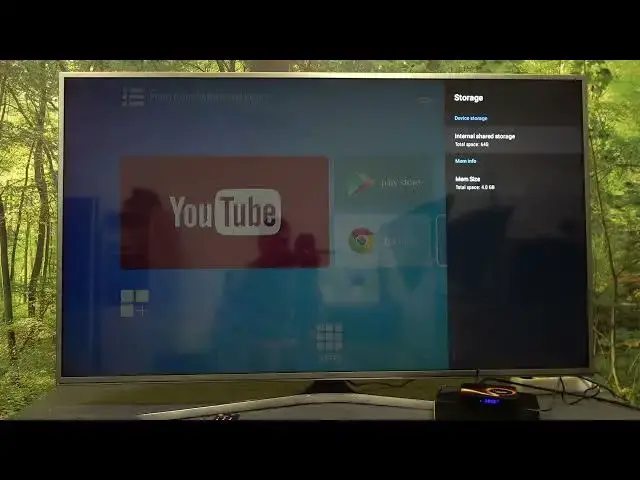
How to Delete Files on XGODY Smart TV BOX H10 Plus - Manage Internal Memory on Xgody TV Box
Mar 25, 2024
Best Tips & Tricks about XGODY Smart TV BOX H10 Plus: https://www.hardreset.info/devices/xgody/xgody-smart-tv-box-h10-plus/
Are you having trouble with the internal memory on your XGODY Smart TV BOX H10 Plus? Don't worry, you're not alone! Many users experience issues with their TV box's internal storage, but the good news is that there are some simple solutions. In this tutorial, we'll go over some key tips and information about the internal memory on your XGODY Smart TV BOX H10 Plus. First, it's important to understand that the internal memory on your TV box is used to store a variety of data, including apps, games, and other system files. Depending on your specific model, you may have anywhere from 8GB to 32GB of internal storage. This is usually more than enough for most users, but if you find that you're running out of space, there are a few things you can try. One option is to free up space by uninstalling unnecessary apps or games. You can also try moving some of your larger files, like movies or music, to an external hard drive or cloud storage. If you're still having trouble, it's possible that your TV box may be experiencing a hardware issue, in which case you may need to contact XGODY customer support for further assistance. Overall, the internal memory on your XGODY Smart TV BOX H10 Plus is an important part of its overall performance, and taking care of it can help ensure that your TV box runs smoothly and efficiently. With these tips in mind, you'll be able to keep your internal storage organized and running smoothly.
How to get access to XGODY Smart TV BOX H10 Plus?
How to organize XGODY Smart TV BOX H10 Plus memory?
How to delete apps on XGODY Smart TV BOX H10 Plus?
#xgody #tvbox #h10plus
Follow us on Instagram ► https://www.instagram.com/hardreset.info
Like us on Facebook ► https://www.facebook.com/hardresetinfo/
Tweet us on Twitter ► https://twitter.com/HardResetI
Support us on TikTok ► https://www.tiktok.com/@hardreset.info
Use Reset Guides for many popular Apps ► https://www.hardreset.info/apps/apps/
Show More Show Less 
