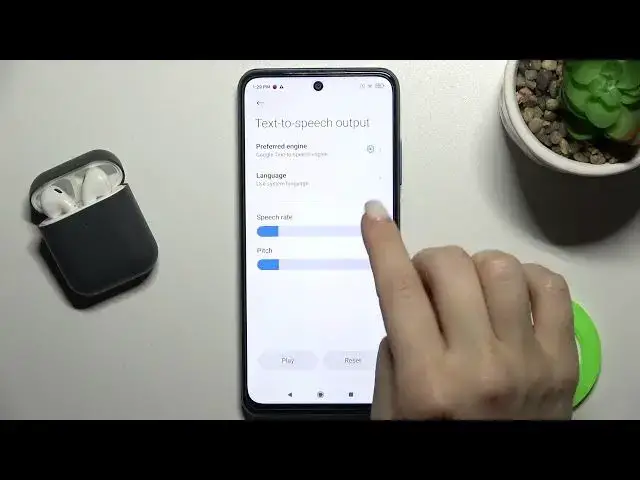
How to Customize Text to Speech Feature on XIAOMI Poco M3 Pro
Jul 3, 2024
Learn more information about XIAOMI Poco M3 Pro:
https://www.hardreset.info/devices/xiaomi/xiaomi-poco-m3-pro/
Text to speech output feature on XIAOMI Poco M3 Pro is meant to voice the text you have on your display if it is hard to read it or for any other possible reason. In the function settings, you can change what language is going to be voiced, what is going to be the voice pitch and speech speed. It is also possible to change the preferred text-to-speech engine, but the default Google engine should do its job just fine. Therefore, we are kindly inviting your to watch this video to see all that you need to know about the feature on your XIAOMI Poco M3 Pro device.
How to enable text to speech on XIAOMI Poco M3 Pro? How to turn on text to speech feature on XIAOMI Poco M3 Pro? How to voice the text on the screen of XIAOMI Poco M3 Pro?
#XIAOMIPocoM3Pro #VoiceSynthesizer #XIAOMITextToSpeech
Follow us on Instagram ► https://www.instagram.com/hardreset.info
Like us on Facebook ►
https://www.facebook.com/hardresetinfo/
Tweet us on Twitter ► https://twitter.com/HardResetI
Support us on TikTok ► https://www.tiktok.com/@hardreset.info
Use Reset Guides for many popular Apps ► https://www.hardreset.info/apps/apps/
Show More Show Less 
