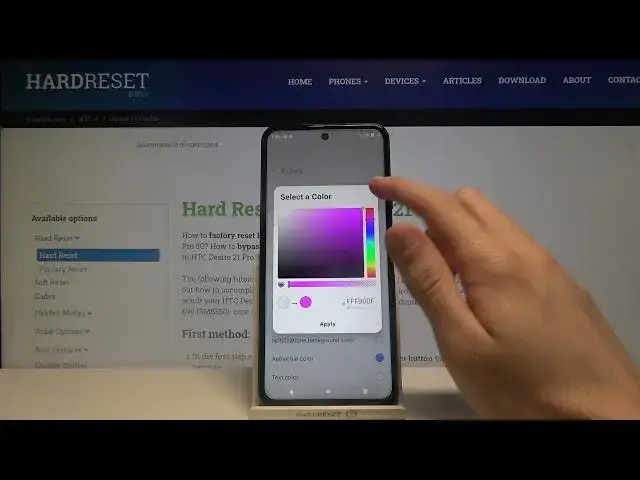
How to Customize Notifications Bar in HTC Desire 21 Pro – One Shade App
Apr 21, 2024
Find out more info about HTC Desire 21 Pro:
https://www.hardreset.info/devices/htc/htc-desire-21-pro-5g/
Stay here with us if you want to change the look of the notification bar on your HTC Desire 21 Pro. We will show you how to successfully download the One Shade App and how to use this application to successfully customize the appearance of the navigation bar. Our expert will show you how to change the colour of the navigation bar, how to change the background, how to change the layout and much more. Take note: One Shade app will be able to read all notifications, also including personal info such as contact names and also text of messages you receive.
How to Manage Notification Bar in HTC Desire 21 Pro? How to Open Notification Bar Settings in HTC Desire 21 Pro? How to Customize Notification Bar in HTC Desire 21 Pro? How to Set Up Notification Bar in HTC Desire 21 Pro? How to Change Notification Bar Settings in HTC Desire 21 Pro? How to Enter Notification Bar Settings in HTC Desire 21 Pro? How to Find Notification Bar Settings in HTC Desire 21 Pro? How to locate Notification Bar Settings in HTC Desire 21 Pro? How to Customize Notification Bar Settings in HTC Desire 21 Pro? How to Check Notification Bar Options in HTC Desire 21 Pro? How to Manage Notification Bar in HTC Desire 21 Pro? How to install One Shade App on HTC Desire 21 Pro? How to use One Shade on HTC Desire 21 Pro? How to download One Shade app on HTC Desire 21 Pro?
#CustomizeNotificationBar #ChangeNotificationBarIcons #HTCDesire21Pro
Follow us on Instagram ► https://www.instagram.com/hardreset.info
Like us on Facebook ► https://www.facebook.com/hardresetinfo/
Tweet us on Twitter ► https://twitter.com/HardResetI
Support us on TikTok ► https://www.tiktok.com/@hardreset.info
Use Reset Guides for many popular Apps ► https://www.hardreset.info/apps/apps/
Show More Show Less 
