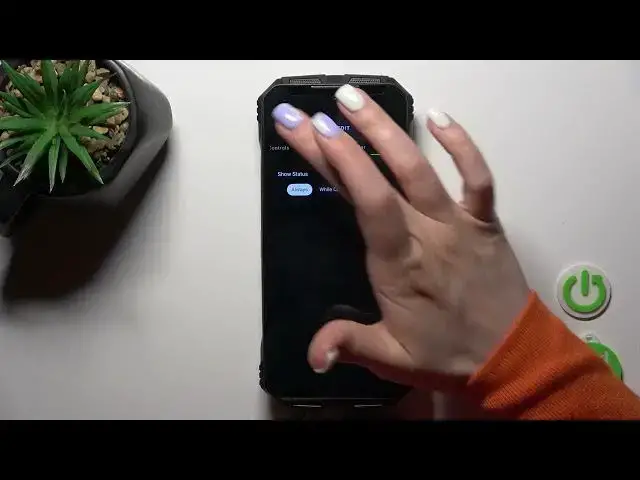
How to Customize AOD on DOOGEE V Max? - Install Muviz Edge App
Jul 30, 2024
Learn more about DOOGEE V Max
https://www.hardreset.info/devices/doogee/doogee-v-max/tutorials/
It is our pleasure to have you on our channel! Today, we will show you how to use the Muviz Edge app and customize the DOOGEE V Max AOD function with a few simple clicks with only a click. In order to break the silence of the comments below, follow our instructions to add a clock, a weather indicator, or any other widget to the blocked screen of your phone.
How to apply Muviz Edge App on DOOGEE V Max?
How to customize AOD Option on DOOGEE V Max?
How to change Always On Display on DOOGEE V Max?
How to set up AOD on DOOGEE V Max?
#AOD #MuvizEdgeApp #DOOGEEVMax
Follow us on Instagram ► https://www.instagram.com/hardreset.info
Like us on Facebook ► https://www.facebook.com/hardresetinfo/
Tweet us on Twitter ► https://twitter.com/HardResetI
Support us on TikTok ► https://www.tiktok.com/@hardreset.info
Use Reset Guides for many popular Apps ► https://www.hardreset.info/apps/apps/
Show More Show Less 
