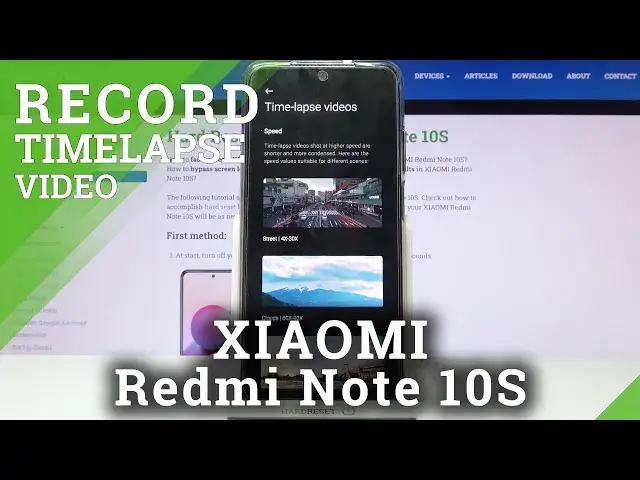0:00
Welcome here I've got some your
0:08
Redmi Note 10s and I'm gonna show you how to record the time lapse video at this device
0:14
So let's start by tapping on the camera button to open it and for now we are on standard photo mode
0:20
We have to change it by using this settings bar and just simply going to the right to more
0:24
Here we get access to more modes of this camera and one of them is the timelapse
0:29
So let's pick it. Here we are. Now we can start recording this type of video by using the big button at the center, the shutter
0:38
We can also move to the left side and pick this button to change the speed of our video and also the duration
0:45
So let's start with speed we can pick between 4 to 1 and 8,000 of it
0:50
So this is really white choice and the really cool thing is that it shows us which speed is good for which conditions we have when we want to record this type of video
0:59
So for example, 900 is good for recording plants. 150 is good for sunrises and sunsets
1:07
Maybe let me show we also 30, good for recording street. And when we move to the duration, we can change the time of recording from unlimited to 10 minutes to 2 and 400 of it
1:22
So for example we can leave our device to 4 hours or 2 hours and starts recording the longer video Now let stay on Unlimited You can also tap to the left corner button here with I letter to see the examples of each speed
1:41
I think this is really useful and read about the duration you can learn from this
1:46
And let's move back to the preview. Also when we tap to the center we move back to this view
1:53
Let's now tap to the right side. Here we can get access to the preview
1:57
some really advanced pro options about the time lapse so we can adjust from the left the
2:03
white balance we can pick between the tungsten light daylight white fluorescent light
2:09
cloudy light and also tap here to adjust it in Kelvin degrees so as you can see
2:15
this kind of balance between the warm and cold tones of our picture so the blue
2:21
and the orange color you can of course go back to auto simply by tapping on a
2:26
letter from the left The next one option here we can adjust it's the focus in so we can change manual focus
2:34
auto focus to manual focus as you can see or go back to auto again by tapping a letter
2:40
button from the left. At the center we can add just the speed so we can change here the time of taking picture
2:48
that are included to our video from 1 and 4,000 of seconds to 30 seconds so this is also
2:55
white choice and of course to go back to to auto with that we have to n to a letter from the left The next one option here is ETHO so we can change camera sensitivity to light from 50 so we can make it less sensitive to 6 and 4 of it So I think this is also really
3:14
pro feature here and white spectrum of ESO. Of course to go back to Auto let's tap to A letter
3:20
from the left and the last one option we can adjust here is exposure compensation. So
3:26
some basic light management at the center we have zero parameters. So the auto exposure compensation by going to the right, we can make it more bright
3:36
By going to the left, we can make it more dark. And also to go back here, we have to tap to the zero to the center
3:44
And when we add just all of these parameters manually, we can easily go back to auto settings with that
3:50
by using this button that appears here under the eye letter button
3:54
So now we can reset all of them to go back to auto features
4:00
in this pro settings. I suggest you also to use the Pro mode so let's move back to this preview
4:06
We are again on standard photo mode when we go to more and tap to the, sorry, the pro is here from the left
4:15
So when we go here we have similar things and here you can tap to I letter to read about these features
4:23
So some of them are also like white balance, this kind of features in
4:30
this pro you can read about how to use them here So this is one extra thing I can show you connected with these features in time lapse And now let me start recording to show you how it works So maybe let me add
4:46
just the white balance here. The shooter speed here. The ISO a little bit higher. And let's pick
4:57
the speed between maybe 10 and the duration. Let's stay on unlimited
5:03
So this is only an example. I suggested to making experiments with all of the settings and just have a good fun. Now let me start recording
5:12
And this is my object. The time lapse should speed up the original video. So let me move it slowly to see the better results
5:33
And now let's tap by tapping again on shutter button
5:45
To see the video let's move to the left one that follows us straight to the gallery
5:49
And now we can play our video by tapping on the center
5:53
So this is how the time lapse look here and it's really fast
5:57
Thanks for watching, subscribe our channel and leave the thumbs up