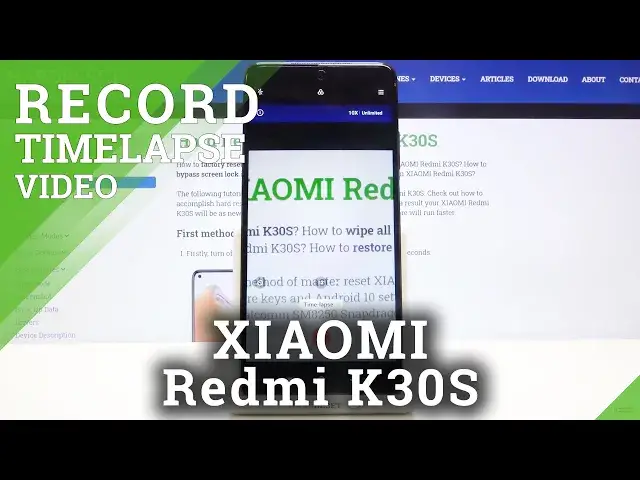
How to Record Timelapse Video with XIAOMI Redmi K30S – Speed Up Video
Jul 16, 2024
Learn more info about XIAOMI Redmi K30S:
https://www.hardreset.info/devices/xiaomi/xiaomi-redmi-k30s/
If you are not satisfied with recording standard video and would like to create a video with an amazing effect, stay with us. Our specialist will show you how to activate the Timelapse function in the camera in your XIAOMI Redmi K30S. See how to start recording video with the timelapse effect to achieve the effect of accelerated image. Check out our other tutorials and discover more advanced camera features of XIAOMI Redmi K30S.
How to record a timelapse on XIAOMI Redmi K30S? How to record timelapse video on XIAOMI Redmi K30S? How to create a timelapse video on XIAOMI Redmi K30S? How to record speeded up video on XIAOMI Redmi K30S? How to record original video on XIAOMI Redmi K30S? How to speed up a video on XIAOMI Redmi K30S? How to use camera’s function in XIAOMI Redmi K30S? How to create timelapse video with XIAOMI Redmi K30S? How to activate timelapse function on XIAOMI Redmi K30S’s camera? How to make timelapse video with XIAOMI Redmi K30S’s camera?
Follow us on Instagram ► https://www.instagram.com/hardreset.info
Like us on Facebook ► https://www.facebook.com/hardresetinfo/
Tweet us on Twitter ► https://twitter.com/HardResetI
Show More Show Less #Online Media
#Online Video
#Camera & Photo Equipment
#Photo & Video Sharing
#Video Sharing
#Event & Studio Photography

