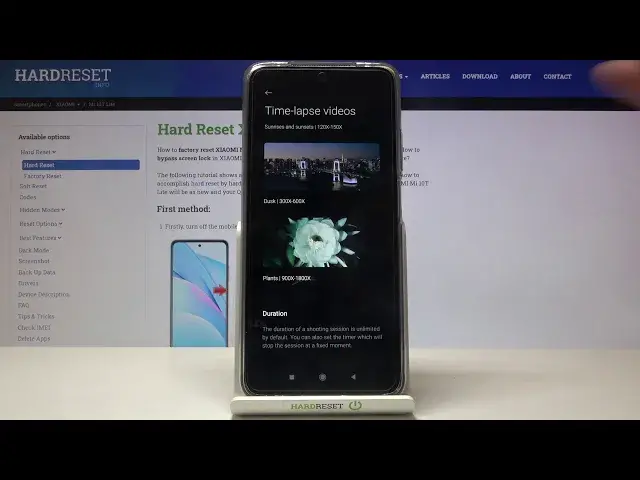
How to Record the Timelapse on XIAOMI Mi 10T Lite
Apr 24, 2024
Tutorilas with XIAOMI Mi 10T Lite:
https://www.hardreset.info/devices/xiaomi/xiaomi-mi-10t-lite/
Camera Features One of the features that can be found on XIAOMI Mi 10T Lite is the timelaps feature on the camera. This option is often used to capture moments which might take even hours to record. The timelapse speeds up the recording, so the whole moment is played back within a much shorter amount of time. A great example of using this feature is recording a long journey. Check out how to activate the timelapse and give it a try!
How to record the timelapse on XIAOMI Mi 10T Lite? How to start the timelapse on XIAOMI Mi 10T Lite? How to enable the timelapse on XIAOMI Mi 10T Lite? How to find the timelapse on XIAOMI Mi 10T Lite? How to turn on the timelapse on XIAOMI Mi 10T Lite? How to activate the timelapse on XIAOMI Mi 10T Lite?
#RecordTimelapse #CameraFeatures #XiaomiMi10TLite
Follow us on Instagram ► https://www.instagram.com/hardreset.info
Like us on Facebook ► https://www.facebook.com/hardresetinfo/
Tweet us on Twitter ► https://twitter.com/HardResetI
Support us on TikTok ► https://www.tiktok.com/@hardreset.info
Use Reset Guides for many popular Apps ► https://www.hardreset.info/apps/apps/
Show More Show Less #Camera & Photo Equipment
#Multimedia Software
#Gadgets & Portable Electronics
#Event & Studio Photography

