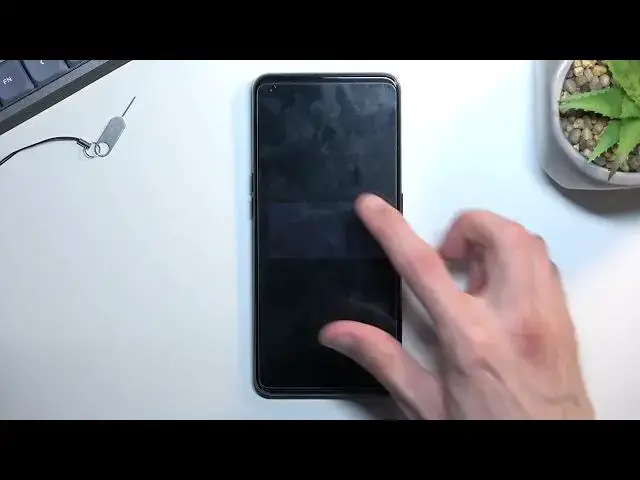0:00
Welcome, Enfamami is a app for A94 and today I'll show you how you can import
0:06
your contacts from the SIM card to the phone. So to get started, well let's open up the Google folder where you will find
0:19
contacts application. Well we are deliberately looking for the contacts application alone and not the dialer one which also will have contacts. And the
0:31
reason for this is in the strictly just contacts application when you go into
0:36
the three bars settings you will find import option at the bottom. Now if you
0:43
would go to the dialer and contacts you will not see this option. Anyway from
0:48
here you want to select SIM card. This will display all the contacts that are
0:53
located on the SIM and you can deselect contacts that you might not want. And
0:57
also if you see contacts that are already already deselected that's completely fine. The phone is trying to prevent you from importing duplicate
1:07
contacts. Those contacts are deselected because they already exist on your device. So anyway from here we can just tap on import once everything
1:16
is good to go. It gives us a pop-up right here asking us if we want to remove the
1:22
contacts from the SIM card. I do not recommend doing this. If you tend to keep
1:27
your contacts only on your SIM card then keeping them there for basically
1:33
remainder of the time is a good thing to have as a backup. If something would
1:37
happen with your phone or anything you still have backup of your contacts on
1:42
the SIM. So I do recommend keeping them. So now it gives us a pop-up that X amount
1:50
of contacts have been imported and you should be able to see them right in your contacts list. Additionally you also could import your contacts to your
1:58
Google account if you wanted to but I don't have any Google account
2:02
logged in right here so it didn't let me choose where I will import them. And in
2:09
here as you can see we have the phone icon. When you tap on it you can switch
2:13
between where the phone is pulling contacts from. So by default for me
2:19
it's the device itself. That's where the contacts are. But you can also select
2:23
the SIM card as you can see right here which will display obviously the SIM
2:27
contacts instead. And if you are logged into your Google account that should be
2:37
visible as an option as well. So anyway that is how you can import your
2:44
contacts to a phone and if you found this very helpful don't forget to hit like, subscribe and thanks for watching