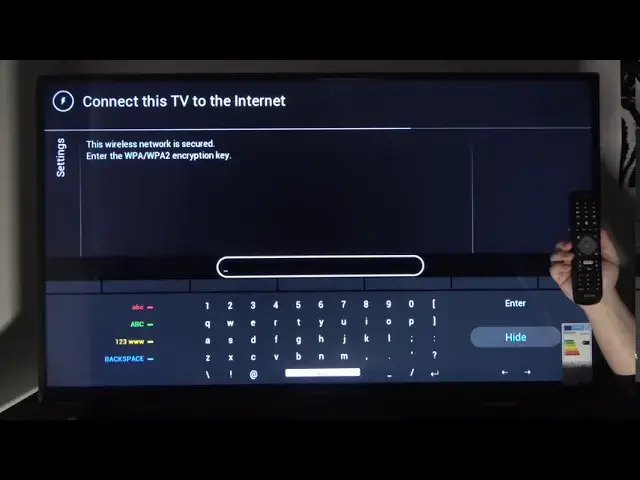
How to Connect to Wi-Fi Network while Using Philips Smart TV – Step by Step Explanation
May 5, 2024
Check out more: https://www.hardreset.info/devices/philips/philips-43pus640112/ This is quick video guide how to establish Wi-Fi connection on PHILIPS Smart TV. Internet connection is essential when you are using TV based on Android TV operating system. You will need internet connection to watch Netflix or YouTube on your PHILIPS 43PUS6401/12. Watch our video and learn how to connect your PHILIPS Smart TV to home network and access internet connection. It shown in step by step manner so even the most beginner user will be able to complete this process with ease.
How to access Wi-Fi network in PHILIPS Smart TV? How to connect to internet in PHILIPS 43PUS6401/12? How to enable WiFi network on PHILIPS Smart TV? How to turn on Wi-Fi on PHILIPS Smart TV? How to reset network settings on PHILIPS Smart TV? How to restore default network settings on PHILIPS Smart TV?
Follow us on Instagram ► https://www.instagram.com/hardreset.info/
Like us on Facebook ► https://www.facebook.com/hardresetinfo/
Tweet us on Twitter ► https://twitter.com/HardresetI/
Show More Show Less #Consumer Electronics
#Media Streaming Devices

