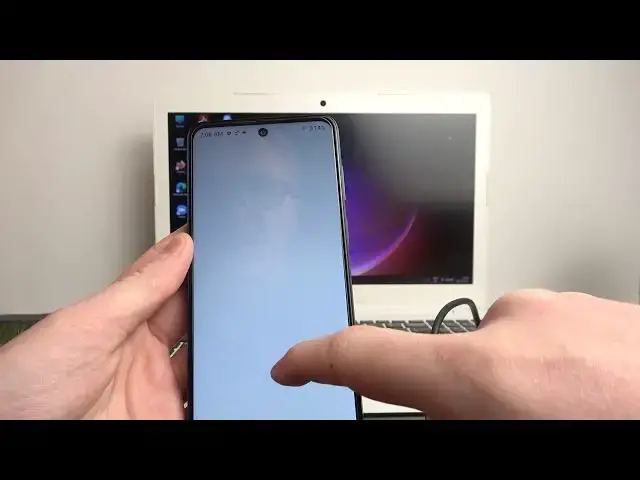
How to Connect MOTOROLA Moto E32s to a PC/Laptop for a File Transfer
Mar 22, 2024
Learn more about MOTOROLA Moto E32s: https://www.hardreset.info/devices/motorola/motorola-moto-e32s/tutorials/
In this YouTube tutorial, you will learn how to interconnect your MOTOROLA Moto E32s device with a tablet computer. Whether you want to transfer files, access your phone's internet connection, or simply mirror your phone's screen on your tablet, this tutorial will guide you through the process step-by-step. You'll learn how to connect your phone to your tablet via USB cable or Wi-Fi, how to enable USB debugging and file transfer modes, and how to troubleshoot common issues. With clear instructions and helpful visuals, you'll be able to connect your devices in no time and enjoy the convenience of seamless device interconnectivity. Whether you're a student, a professional, or simply someone who needs to transfer files or access the internet on your tablet, this tutorial is a must-watch.
How to interconnect a MOTOROLA Moto E32s phone with a table computer? How to move files between the laptop and MOTOROLA Moto E32s? How to transfer files from MOTOROLA Moto E32s to a PC/laptop and vice versa?
#MOTOROLAMotoE32s #PC #MOTOROLAFiles
Follow us on Instagram ► https://www.instagram.com/hardreset.info
Like us on Facebook ►
https://www.facebook.com/hardresetinfo/
Tweet us on Twitter ► https://twitter.com/HardResetI
Support us on TikTok ► https://www.tiktok.com/@hardreset.info
Use Reset Guides for many popular Apps ► https://www.hardreset.info/apps/apps/
Show More Show Less 
