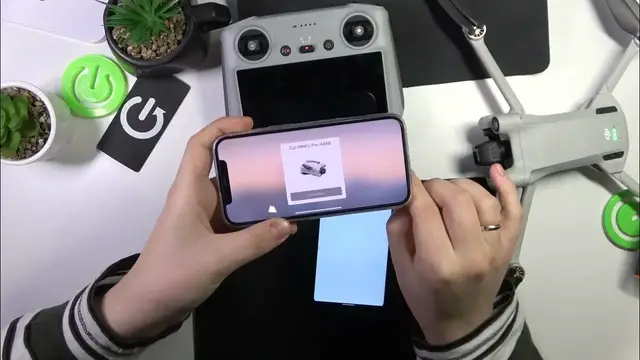0:00
We are glad to welcome you on the Hard Reset YouTube channel and today I'll show
0:03
where you can connect the DJI Mini 3 Pro to phone. So in order to connect your drone to your phone you'll need to first download the DJI Fly application
0:17
The process is vastly different on iOS and Android devices respectively. So if you have an iPhone or another Android, I mean another iOS device
0:28
you'll find the app in your app store so it is present there
0:32
So just get it installed as you would normally download any other app
0:38
And today my Wi-Fi connection is just busting me and it doesn't work properly and I have no idea what to do with it because it's Saturday and
0:46
nothing works on Saturday but hopefully I'll be able to install this and I hope so
0:52
So let's do it. On an Android phone, as I've already mentioned, you will not find the DJI Fly app in the Google
1:03
Play Store so you will need to visit an official DJI website and get your DJI Fly app from there
1:11
So let me find it myself so I can show you the link
1:16
So the DJI Fly download center you'll find at the following URL
1:23
So it's dji.com slash your country slash mobile slash download. Or you can just Google DJI Fly and visit the official DJI Fly website
1:35
Here you'll find the download Android APK button so tap on it and download this file here
1:46
So once the file is downloaded we will open it but it's a pretty heavy app as you can
1:56
see for 131 megabytes so let's wait for it to be downloaded first
2:08
Anyway on an iPhone the app has already been installed so we can go ahead and launch it
2:13
and once the app is downloaded by the way the process will be the same regardless of
2:17
what system your phone runs on so here accept the terms of use then grant it with the location
2:27
permission of course decide if you would like to receive any notifications from this app
2:32
also make sure to grant it with the Bluetooth permission or else decide if you would like to join the DJI product improvement project
2:45
Here we can actually start connecting our device here so I'll go into the connection guide
2:56
you can find the DJI Mini 3 Pro model here and look at the
3:05
instructions that it provides you with but anyway just connecting your phone to your drone is a very simple task just switch on the drone itself
3:17
make sure that it is it's parallel and the drone itself is not obstructed
3:22
then it enters the pairing mode which you can tell by this
3:27
rapidly blinking status lights once it is in the pairing mode you should be able to connect it right away
3:37
so switch our app into this mode here you'll get the message on top probably or you should get this message at the very least
3:47
then once this prompt appears press and hold the power button on your aircraft for two seconds
3:55
to perform the connection then accept the terms of use aircraft for two seconds to perform the connection then accept the joint network request here
4:18
and wait until the aircraft will be connected to your phone so in our case we were not able to connect it since the aircraft is paired with its
4:28
dedicated remote controller because this RC has the built-in tablet so you will not need to use
4:36
the phone for it but I mean some in certain scenarios you might get older controller version
4:43
which does not have the built-in screen and tablet so you'll need to connect it to your phone
4:47
so anyway once this prompt appears you should enable it then allow your drone to join a network
4:54
and they should get connected with them sometime so actually mine I made another attempt and it actually allowed me to connect them
5:04
so well that's how you do that that's how you connect your drone to
5:16
to your respective phone more or less just make sure that the drone is
5:22
connected to the drone and that the drone is connected to the drone
5:30
phone more or less just make sure that the drone is not connected to another device beforehand
5:36
and as far as the android smartphone goes as I've already mentioned once the app is launched
5:42
the process remains the same regardless of the system you use but here I'll also quickly show
5:48
how you can install this app so tap on it once it is fully downloaded allow whatever web browser
5:55
you use to install unknown apps if you haven't already and then perform an installation
6:01
I've accidentally canceled it so let me reinitialize the process now just wait for the DJI fly app to be installed on your phone
6:13
launch it and then the process is identical as I've already mentioned
6:18
so that'll be it for this video thanks for watching thanks for your attention and bye