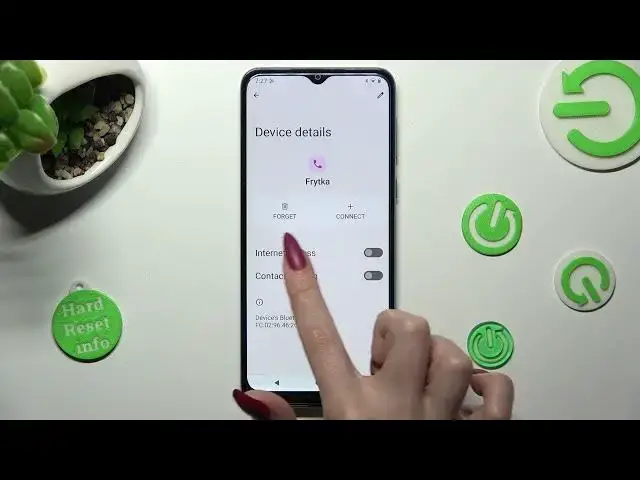
How to Connect Bluetooth Device to MOTOROLA MOTO E13 / Pair with Another Device Using Bluetooth
Jul 27, 2024
More tutorials for your Motorola Moto E13 are here:
https://www.hardreset.info/devices/motorola/motorola-moto-e13/tutorials/
If you want to connect your headphones, speaker, or another smartphone to your Motorola Moto E13 but don't know how to do this, we're here to teach you. In today's video, we're going to show and explain the way to enter the settings you need and set up your smartphone for pairing with any other device in a couple of minutes. If you want to learn it from scratch, just spend a little time watching this video until the end and follow the steps of our expert to do everything properly. Don't forget to leave your likes, and comments and subscribe to our channel. Share our tutorials with friends and enjoy!
How to connect a Bluetooth device to Motorola Moto E13?
How to connect a Bluetooth speaker to Motorola Moto E13?
How to pair Motorola Moto E13 with Bluetooth headphones?
How to send files via Bluetooth on Motorola Moto E13?
How to set up Bluetooth Settings on Motorola Moto E13?
#motorolamotoe13 #bluetoothconnection #connectbluetooth
Follow us on Instagram ► https://www.instagram.com/hardreset.info
Like us on Facebook ► https://www.facebook.com/hardresetinfo/
Tweet us on Twitter ► https://twitter.com/HardResetI
Support us on TikTok ► https://www.tiktok.com/@hardreset.info
Use Reset Guides for many popular Apps ► https://www.hardreset.info/apps/apps/
Show More Show Less 
