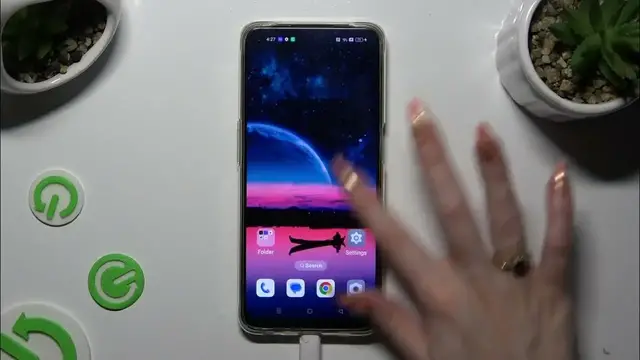
How To Clone Apps On OPPO F19
Dec 8, 2023
Find out more about Oppo F19 : https://www.hardreset.info/devices/oppo/oppo-f19/tutorials/
Expand your app experience on the OPPO F19 by learning how to clone apps. This comprehensive guide walks you through the steps to duplicate and run multiple instances of your favorite apps, allowing you to manage different accounts or profiles seamlessly. Whether you need to use two social media accounts or access multiple gaming profiles, this tutorial covers the intuitive process of cloning apps on your OPPO F19. Watch, learn, and enjoy the convenience of running parallel instances for enhanced flexibility and organization!
How do I clone apps on OPPO F19?
Which types of apps can be cloned on this device?
Can I run multiple instances of the same app simultaneously?
Is there a specific app cloning feature or settings menu on OPPO F19?
How do I manage and switch between cloned app instances?
Can I customize settings or preferences separately for cloned apps?
#OppoF19 #Oppo #oppophone
Follow us on Instagram ► https://www.instagram.com/hardreset.info
Like us on Facebook ► https://www.facebook.com/hardresetinfo/
Tweet us on Twitter ► https://twitter.com/HardResetI
Support us on TikTok ► https://www.tiktok.com/@hardreset.info
Use Reset Guides for many popular Apps ► https://www.hardreset.info/apps/apps/
Show More Show Less 
