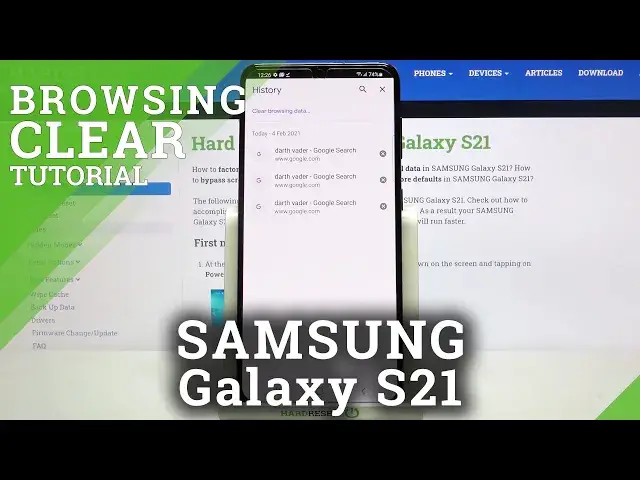
How to Clear Browsing Data on SAMSUNG Galaxy S21 – Clear Browsing History
Jul 15, 2024
Learn more info about SAMSUNG Galaxy S21:
https://www.hardreset.info/devices/samsung/samsung-galaxy-s21-plus/
If you want to delete search history on SAMSUNG Galaxy S21 you should open the attached tutorial and follow our tips. We will show you how to open the right settings and how to quickly remove all browsing history at once. This operation will cause that all site storage, including cookies and other locally stored data, will be removed permanently. Take into account that this process will also remove browser databases, accounts, passwords and much more. Watch this tutorial carefully and find out how to manage your browser storage on SAMSUNG Galaxy S21.
How to Clear History and Data in SAMSUNG GALAXY S21? How to Clear History and Data in APPLE SAMSUNG GALAXY S21? How to Clear Other Browsing Data in SAMSUNG GALAXY S21? How to Remove Cookies in SAMSUNG GALAXY S21? How to Delete Browser Data in SAMSUNG GALAXY S21? How to clear browser in SAMSUNG GALAXY S21? How to clear browsing history in SAMSUNG GALAXY S21? How to Clear Cached Images and Files in SAMSUNG GALAXY S21? How to Clear Cookies, Media Licenses and Site Data in SAMSUNG GALAXY S21? How to Clear All Browsing Data in SAMSUNG GALAXY S21? How to Clear Media Licenses in SAMSUNG GALAXY S21? How to Clear All Saved Passwords in Browser on SAMSUNG GALAXY S21?
Follow us on Instagram ► https://www.instagram.com/hardreset.info
Like us on Facebook ► https://www.facebook.com/hardresetinfo/
Tweet us on Twitter ► https://twitter.com/HardResetI
Show More Show Less 
