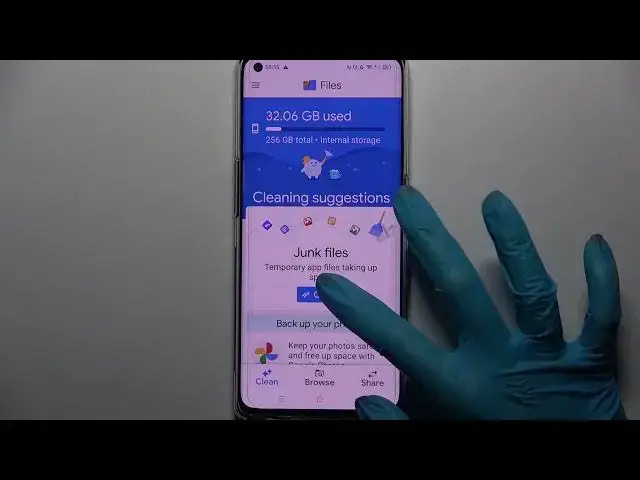
How to Clean Storage on Oppo Reno 6 Pro 5G – Free Up Device Memory
Jul 2, 2024
Check more info about Oppo Reno 6 Pro 5G:
https://www.hardreset.info/devices/oppo/oppo-reno6-pro-5g/
Hi there! If your Oppo Reno 6 Pro 5G has started to slow down a little or applications have started to crash, then perhaps the problem may be that the storage of the device is full and needs to be cleaned. If you have never done this before on your Oppo Reno 6 Pro 5G and you don’t know how to do it, then you just need to open this video tutorial and follow the actions of our Specialist. It's not hard at all, so let's go! For more information visit our HardReset.info YT channel and discover many useful tutorials for OPPO Reno 6 Pro 5G.
How to Free Up Space on Oppo Reno 6 Pro 5G?
How to Clean Phone Storage on Oppo Reno 6 Pro 5G?
How to Remove Junk Files on Oppo Reno 6 Pro 5G?
#AndroidCleanManager #CleanStorage #AndroidCleaner
Follow us on Instagram ► https://www.instagram.com/hardreset.info
Like us on Facebook ► https://www.facebook.com/hardresetinfo/
Tweet us on Twitter ► https://twitter.com/HardResetI
Support us on TikTok ► https://www.tiktok.com/@hardreset.info
Use Reset Guides for many popular Apps ► https://www.hardreset.info/apps/apps/
Show More Show Less 
