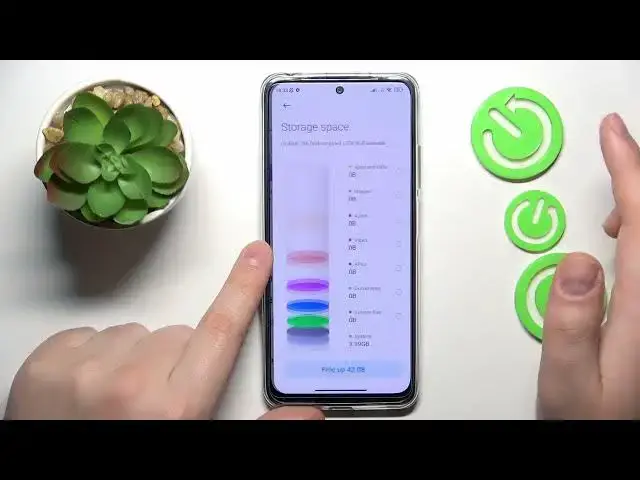
How To Check Internal Storage On Xiaomi Redmi Note 12S
Aug 1, 2024
Find more information about XIAOMI Redmi Note 12S : https://www.hardreset.info/devices/redmi/redmi-note-12s/tutorials/
In this video tutorial, you will learn how to check the internal storage on your Xiaomi Redmi Note 12S smartphone. Knowing the available storage space on your device is essential for managing your files, apps, and media effectively. The video will demonstrate various methods to check the internal storage capacity and usage on your Xiaomi Redmi Note 12S.
How to check internal storage on Xiaomi Redmi Note 12S
Checking storage capacity on Redmi Note 12S
Viewing available storage on Xiaomi Redmi Note 12S
Checking storage usage on Redmi Note 12S
Managing internal storage on Xiaomi Redmi Note 12S
#XiaomiRedminote12 #phonetutorial #internalstorage
Follow us on Instagram ► https://www.instagram.com/hardreset.info
Like us on Facebook ► https://www.facebook.com/hardresetinfo/
Tweet us on Twitter ► https://twitter.com/HardResetI
Support us on TikTok ► https://www.tiktok.com/@hardreset.info
Use Reset Guides for many popular Apps ► https://www.hardreset.info/apps/apps/
Show More Show Less #Computers & Electronics
#Consumer Electronics
#Self Storage

