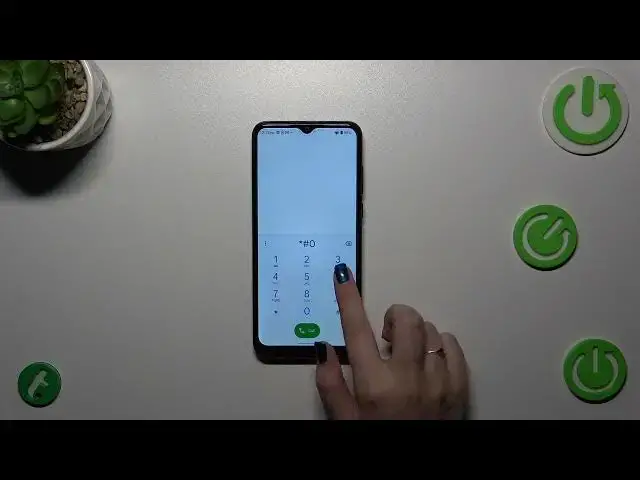
How To Check IMEI In ZTE Blade A53+
Mar 10, 2024
You Can Read More Tutorials About ZTE Blade A53+ On : https://www.hardreset.info/devices/zte/zte-blade-a53-plus/tutorials/
The IMEI (International Mobile Equipment Identity) number is a unique identifier for your ZTE Blade A53+. Knowing how to check it can be useful for various reasons, including tracking your device or verifying its authenticity. In this guide, we'll walk you through the steps to easily find your phone's IMEI.
What is an IMEI number, and why is it important?
How to check IMEI on ZTE Blade A53+?
Where can I find my phone's IMEI?
Can I check IMEI without a SIM card?
Is IMEI linked to my phone's warranty?
#ZTEbladea53 #Zteblade #ZTE
Follow us on Instagram ► https://www.instagram.com/hardreset.info
Like us on Facebook ► https://www.facebook.com/hardresetinfo/
Tweet us on Twitter ► https://twitter.com/HardResetI
Support us on TikTok ► https://www.tiktok.com/@hardreset.info
Use Reset Guides for many popular Apps ► https://www.hardreset.info/apps/apps/
Show More Show Less #Consumer Electronics
#Mobile Phones

