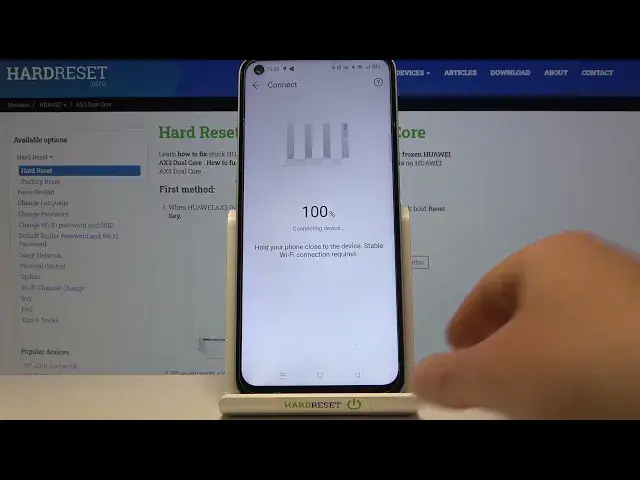
How to Check Devices Currently Connected to the HUAWEI AX3 Router - Huawei AI Life app Tutorial
Apr 18, 2024
Find out more: https://www.hardreset.info/devices/huawei/huawei-ax3-dual-core/
Watch this video to learn how to see all the devices currently connected to the HUAWEI AX3 Router. All you need to do is to open the Huawei AI Life app and go to the router settings there you will find all the devices that are connected to HUAWEI AX3 Router both by the ethernet cable or Wi-Fi network.
How to check currently connected devices on HUAWEI AX3 Router? How to control who is using your Wi-Fi network using HUAWEI AX3 Router? How to find all devices connected to the internet with HUAWEI AX3 Router? How to check connected devices using HUAWEI AX3 Router? How check if no one hacked your HUAWEI AX3 Router?
Follow us on Instagram ► https://www.instagram.com/hardreset.info
Like us on Facebook ► https://www.facebook.com/hardresetinfo/
Tweet us on Twitter ► https://twitter.com/HardResetI
Support us on TikTok ► https://www.tiktok.com/@hardreset.info
Use Reset Guides for many popular Apps ► https://www.hardreset.info/apps/apps/
#huaweiax3 #hardresetinfo #imeiinfo
Show More Show Less 
