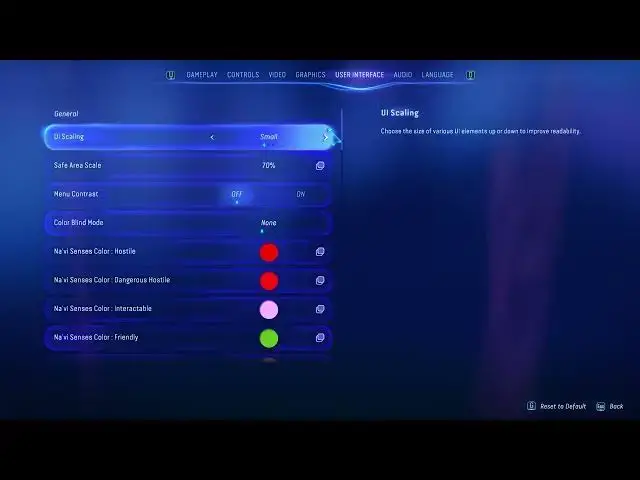
How To Change UI Scale In Avatar Frontiers Of Pandora
Aug 9, 2024
Find out more: https://www.hardreset.info/
Take control of your gaming experience in Avatar Frontiers of Pandora by customizing the UI scale to your preference. This guide provides easy-to-follow steps on adjusting the size of the user interface elements, ensuring optimal visibility and comfort as you navigate the lush landscapes and thrilling encounters of Pandora.
How do I change UI scale in Avatar Frontiers of Pandora?
Where can I find the settings menu to customize UI scale options?
What UI scaling options are available, and how do they differ?
Can I adjust UI scale in real-time during gameplay?
How does modifying UI scale affect the visibility and readability of interface elements?
What tips can help me find the optimal UI scale for my gaming setup and preferences?
#avatarfrontiersofpandora #Avatar #avatargame
Follow us on Instagram ► https://www.instagram.com/hardreset.info
Like us on Facebook ► https://www.facebook.com/hardresetinfo/
Tweet us on Twitter ► https://twitter.com/HardResetI
Support us on TikTok ► https://www.tiktok.com/@hardreset.info
Use Reset Guides for many popular Apps ► https://www.hardreset.info/apps/apps/
Show More Show Less 
