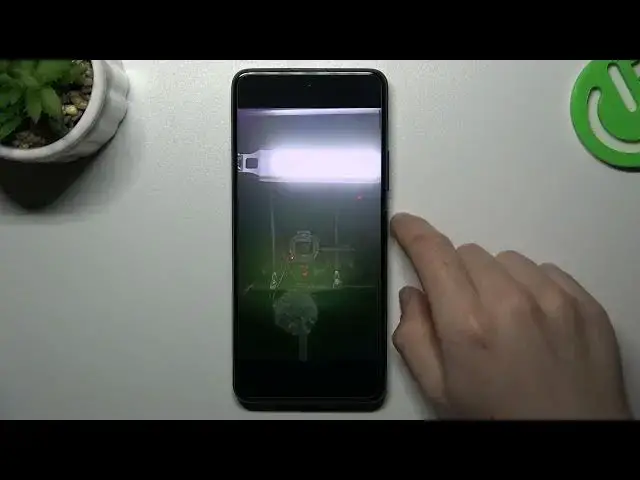
How to Change Timelapse Speed on POCO X3 GT?
Aug 2, 2024
Check out more: https://www.hardreset.info/
Capture mesmerizing timelapse videos with your POCO X3 GT smartphone and learn how to adjust the speed of your timelapse recordings with this simple tutorial. In this step-by-step guide, we will show you how to change the timelapse speed using the native camera app on your POCO X3 GT. Whether you want to create a fast-paced timelapse or slow down the action for a more dramatic effect, this tutorial will walk you through the process effortlessly. Discover how to access the timelapse settings, adjust the speed to your preference, and explore additional options to enhance your timelapse videos. Unleash your creativity and start capturing captivating timelapse footage on your POCO X3 GT by following this easy tutorial. Begin creating stunning timelapse videos today!
How to Set Timelapse Speed on POCO X3 GT?
How to Change Timelapse Speed on POCO X3 GT?
How to Manage Timelapse Speed on POCO X3 GT?
#timelapse #speed #pocox3gt
Follow us on Instagram ► https://www.instagram.com/hardreset.info
Like us on Facebook ► https://www.facebook.com/hardresetinfo/
Tweet us on Twitter ► https://twitter.com/HardResetI
Support us on TikTok ► https://www.tiktok.com/@hardreset.info
Use Reset Guides for many popular Apps ► https://www.hardreset.info/apps/apps/
Show More Show Less 
