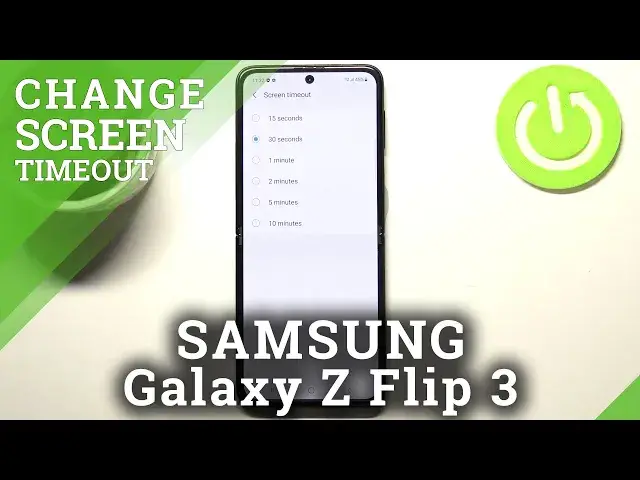
How to Change Screen Timeout on SAMSUNG Galaxy Z Flip 3 – Manage Display Settings
Apr 11, 2024
Read more info about SAMSUNG Galaxy Z Flip 3:
https://www.hardreset.info/devices/samsung/samsung-galaxy-z-flip3-5g/
Here is a video guide in which we explain how to smoothly change screen timeout in a SAMSUNG Galaxy Z Flip 3. If you require managing screen timeout for your Samsung device, check out the given tutorial and follow the following steps for configuring your display settings. Let's set the inactivity time at which the screen will go to sleep. Visit our HardReset.info YT channel and get more useful tutorials for SAMSUNG Galaxy Z Flip 3.
How to change screen timeout in SAMSUNG Galaxy Z Flip 3? How to switch on-screen timeout in SAMSUNG Galaxy Z Flip 3? How to switch off screen timeout in SAMSUNG Galaxy Z Flip 3? How to turn on screen timeout in SAMSUNG Galaxy Z Flip 3? How to turn off screen timeout in SAMSUNG Galaxy Z Flip 3?
#ChangeScreenTimeout #DisplaySettings #SAMSUNGGalaxyZFlip3
Follow us on Instagram ► https://www.instagram.com/hardreset.info
Like us on Facebook ► https://www.facebook.com/hardresetinfo/
Tweet us on Twitter ► https://twitter.com/HardResetI
Support us on TikTok ► https://www.tiktok.com/@hardreset.info
Use Reset Guides for many popular Apps ► https://www.hardreset.info/apps/apps/
Show More Show Less 
