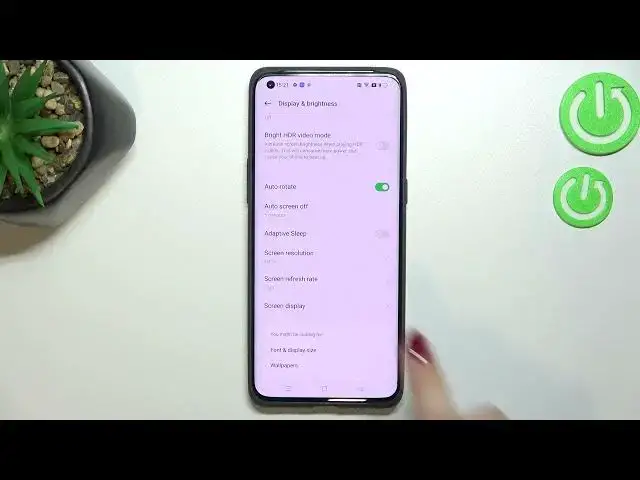
How to Change Screen Timeout on OPPO Find X5 Pro // Auto Screen Off
Jul 2, 2024
Learn more information about OPPO Find X5 Pro:
https://www.hardreset.info/devices/oppo/oppo-find-x5-pro/
The Display settings on your OPPO Find X5 Pro smartphone allow you to choose how much time your screen needs to be in the idle status before automatically turning off. The respective setting is called Auto Screen Off and provides you with values from 15 seconds to 30 minutes. In our video, we will show how you can change and alter mentioned setting. Kindly enjoy!
How to increase screen timeout on OPPO Find X5 Pro? How to decrease screen sleep timer on OPPO Find X5 Pro? How to change the auto screen off value on OPPO Find X5 Pro?
#OPPOFindX5Pro #AutoScreenOff #OPPODisplay
Follow us on Instagram ► https://www.instagram.com/hardreset.info
Like us on Facebook ►
https://www.facebook.com/hardresetinfo/
Tweet us on Twitter ► https://twitter.com/HardResetI
Support us on TikTok ► https://www.tiktok.com/@hardreset.info
Use Reset Guides for many popular Apps ► https://www.hardreset.info/apps/apps/
Show More Show Less 
