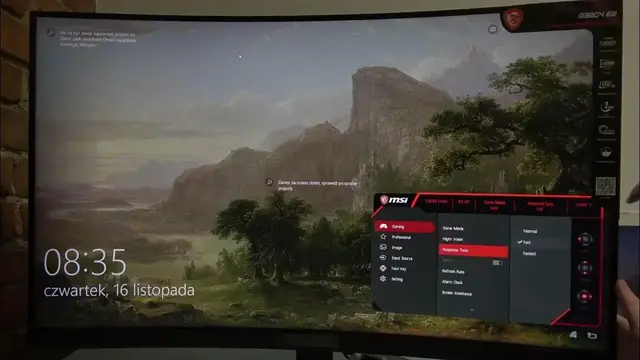
How To Change Response Time Monitor MSI G32C4
Jan 18, 2024
Find Out More On Our Website : https://www.hardreset.info/
Optimize your gaming experience on the MSI G32C4 monitor by mastering the art of response time customization. This guide empowers you to enhance your display's responsiveness, reducing motion blur for a smoother and more immersive gameplay. Unlock the full potential of your monitor with quick and straightforward instructions on adjusting the response time settings, ensuring you stay ahead in the fast-paced world of gaming.
How to change the response time on MSI G32C4 for gaming?
Quick steps to reduce motion blur for a smoother gaming experience.
Exploring the impact of different response time settings.
Troubleshooting tips for response time-related issues on the G32C4.
Can you customize response time for specific games or applications?
#MSIG32C4 #MSI #msigaming
Follow us on Instagram ► https://www.instagram.com/hardreset.info
Like us on Facebook ► https://www.facebook.com/hardresetinfo/
Tweet us on Twitter ► https://twitter.com/HardResetI
Support us on TikTok ► https://www.tiktok.com/@hardreset.info
Use Reset Guides for many popular Apps ► https://www.hardreset.info/apps/apps/
Show More Show Less 
