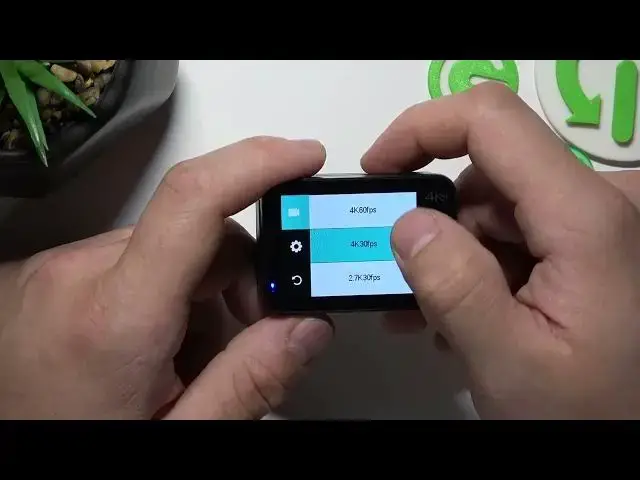
How to Change Recording Resolution on Campark X30 Sports Cam
Aug 3, 2024
Check out more CAMPARK X30 Tutorials: https://www.hardreset.info/devices/campark/campark-x30/
Unlock the full potential of your Campark X30 sports cam by mastering the art of changing recording resolutions. In this exciting video, we'll guide you through the process of adjusting the recording resolution settings to capture your adventures in stunning detail. Whether you want to shoot in high definition for crystal-clear visuals or optimize storage space by reducing the resolution, we've got you covered. Join us as we explore the Campark X30's menu options, share expert tips, and showcase the incredible versatility that comes with choosing the perfect recording resolution. Don't miss out on this must-watch tutorial that will elevate your video quality to new heights!
#CamparkX30 #RecordingResolution #VideoQualityMatters
How to change the recording resolution on the Campark X30 sports cam?
What are the different recording resolution options available on the Campark X30?
How does changing the recording resolution impact video quality on the Campark X30?
Are there specific recording resolutions recommended for different types of footage on the Campark X30?
Can you provide any tips or best practices for selecting the ideal recording resolution on the Campark X30?
Follow us on Instagram ► https://www.instagram.com/hardreset.info
Like us on Facebook ► https://www.facebook.com/hardresetinfo/
Tweet us on Twitter ► https://twitter.com/HardResetI
Support us on TikTok ► https://www.tiktok.com/@hardreset.info
Use Reset Guides for many popular Apps ► https://www.hardreset.info/apps/apps/
Show More Show Less 
