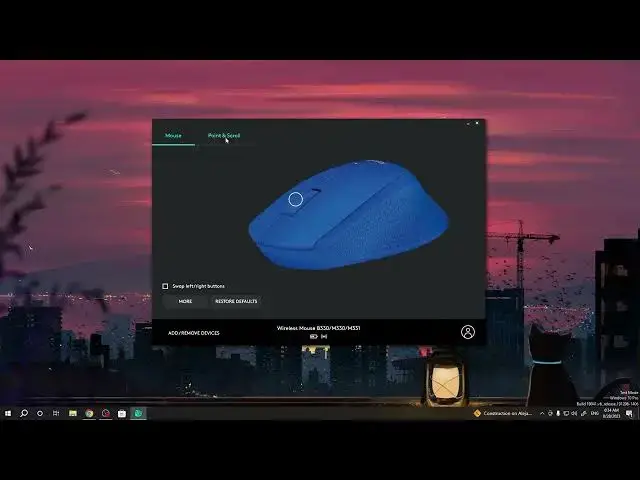
How To Change Pointer Speed In Logitech M330 Silent Plus
Mar 10, 2024
Visit Our Website For More : https://www.hardreset.info
Unlock precise control and tailor your Logitech M330 Silent Plus wireless mouse to your preferences by learning how to adjust the pointer speed. Whether you're aiming for faster navigation or greater precision, this tutorial will guide you through the process of customizing the mouse's pointer speed. In this step-by-step guide, we'll walk you through the settings to achieve the ideal pointer speed for your needs. Join us as we explore the simple steps to enhance your mouse experience and make it uniquely yours.
How can I change the pointer speed on my Logitech M330 Silent Plus mouse?
Why would I want to adjust the pointer speed in the first place?
Is there a default pointer speed setting on the mouse?
Can I customize the pointer speed for different tasks or applications?
What's the benefit of having a faster or slower pointer speed?
Will adjusting the pointer speed impact the accuracy of my mouse movements?
Can I revert to the default pointer speed if I change my mind?
#Logitech #logitechmouse #officework
Follow us on Instagram ► https://www.instagram.com/hardreset.info
Like us on Facebook ► https://www.facebook.com/hardresetinfo/
Tweet us on Twitter ► https://twitter.com/HardResetI
Support us on TikTok ► https://www.tiktok.com/@hardreset.info
Use Reset Guides for many popular Apps ► https://www.hardreset.info/apps/apps/
Show More Show Less 
