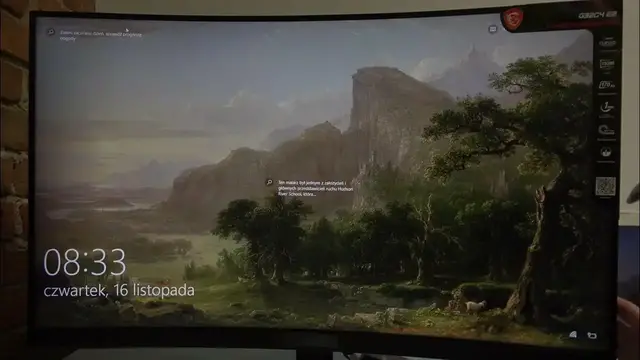
How To Change OSD Language On Monitor MSI G32C4
Jan 18, 2024
Find Out More On Our Website : https://www.hardreset.info/
Unlock the language customization feature on your MSI G32C4 monitor with this step-by-step guide. This concise tutorial empowers you to effortlessly change the On-Screen Display (OSD) language, allowing you to navigate monitor settings in a language of your choice. Whether you're multilingual or simply prefer a different language, this tutorial ensures that your MSI G32C4 monitor caters to your individual preferences.
How to access the OSD Language settings on the MSI G32C4 monitor?
Can I change the OSD language to languages other than English?
Step-by-step instructions for changing the OSD language on the MSI G32C4.
Troubleshooting tips for common issues related to OSD language changes.
What languages are supported for OSD customization on the MSI G32C4?
Exploring additional OSD customization options on the MSI G32C4.
Does changing the OSD language affect other monitor settings?
#MSIG32C4 #MSI #msigaming
Follow us on Instagram ► https://www.instagram.com/hardreset.info
Like us on Facebook ► https://www.facebook.com/hardresetinfo/
Tweet us on Twitter ► https://twitter.com/HardResetI
Support us on TikTok ► https://www.tiktok.com/@hardreset.info
Use Reset Guides for many popular Apps ► https://www.hardreset.info/apps/apps/
Show More Show Less 
