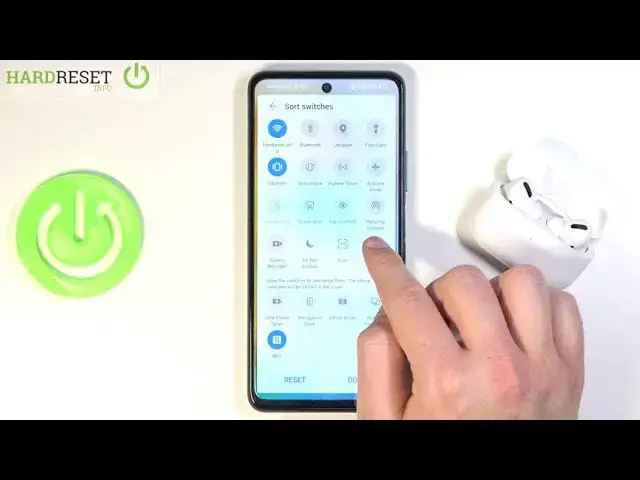
How to Change Notifications Bar Icons in Huawei P Smart 2021 – Add/Remove Shortcuts
Apr 20, 2024
Check out more information’s about Huawei P Smart 2021: https://www.hardreset.info/devices/huawei/huawei-p-smart-2021/
In the video above, our expert will guide you through the process of Changing Shortcuts in the Notification Bar of Huawei P Smart 2021! Follow the steps shown above, and pick Tiles that you want to Add or quite opposite, get rid of, in the Top Menu. This way, you’ll be able to use your Huawei faster, because chosen features will be closer. So, just stay with us, and in a matter of minutes, find out, how to change Notification Bar Icons with ease. Let’s begin!
How to Change Bar Navigation in HUAWEI P SMART 2021? How to Manage Navigation Bar in HUAWEI P SMART 2021? How to Open Navigation Bar Settings in HUAWEI P SMART 2021? How to Customize Navigation Bar in HUAWEI P SMART 2021? How to Set Up Navigation Bar in HUAWEI P SMART 2021? How to Change Navigation Bar Settings in HUAWEI P SMART 2021? How to Enter Navigation Bar Settings in HUAWEI P SMART 2021? How to Find Navigation Bar Settings in HUAWEI P SMART 2021? How to locate Navigation Bar Settings in HUAWEI P SMART 2021? How to Customize Navigation Bar Settings in HUAWEI P SMART 2021? How to Check Navigation Bar Options in HUAWEI P SMART 2021? How to Manage Navigation Bar in HUAWEI P SMART 2021? How to Manage Home, Back and Recants Button in HUAWEI P SMART 2021? How to Change Navigation Bar Appearance in HUAWEI P SMART 2021? How to Change Appearance of the Navigation Bar in HUAWEI P SMART 2021?
#HuaweiPSmart2021 #ChangeTopMenuShortCuts #NotificationBarIcons
Follow us on Instagram ► https://www.instagram.com/hardreset.info
Like us on Facebook ► https://www.facebook.com/hardresetinfo/
Tweet us on Twitter ► https://twitter.com/HardResetI
Support us on TikTok ►https://tiktok.com/@hardreset.info
Use Reset Guides for many popular Apps ► https://www.hardreset.info/apps/apps/
Show More Show Less 
