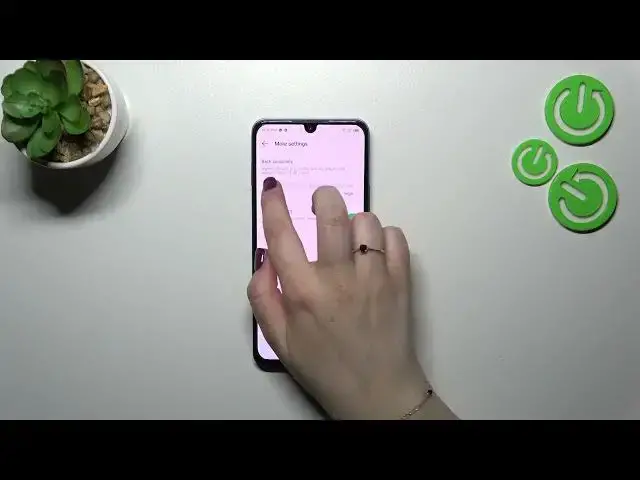0:00
Hi everyone. In front of me I've got Infinix Note 12 2023 and let me share with you how to change this navigation type with the buttons to the gestures
0:13
So first of all we have to enter the settings and let's scroll down to the very, very bottom to find system option
0:20
As you can see in those highlighted options we've got system navigation right here so let's tap
0:25
And here we've got two different options from which we can choose. So obviously here we've got three buttons navigation applied, we've got also the information how to use it
0:35
And just a quick disclaimer before I will actually set the gestures just by tapping on this option
0:41
If you will decide that you want to stick with the three button navigation you can enter more settings so here you can customize them
0:49
And if you prefer you can reorder the back button and the voice assistant as you can see so it's up to you
0:57
But coming back to the gestures let's tap on this option to apply it immediately
1:02
And as you can see three buttons will disappear instead we've got this clear screen
1:08
We did not have any kind of lines etc. Here we've got also the animation which will show us how we can use the gestures but of course no worries I will explain you in a second
1:23
Of course you've got the gesture tutorial so you can tap on it and go through some tips and tricks
1:29
And you can also enter more settings. Here we've got the back sensitivity option and I highly recommend to get back to this option after a while of using the gestures
1:38
So for example after a few days or a week. It is because here you can change the area which will respond for your back gestures
1:50
So you really have to learn how to use the gestures in order to be able to decide whether you want it to be lower or higher
1:58
Of course you've got also the voice assistant here. So just a quick tutorial of how to use the gestures
2:05
So if you want to get back to the previous page all you have to do is to swipe your finger from the side to the center of your device
2:12
And it doesn't really matter if you will do it from the right or the left side
2:16
After swiping your finger you will see this arrow. It will immediately actually be changed to this kind of like S icon
2:27
However when you will see it just release the finger. Just like that
2:32
And as you can see we just got back to the previous page. And the same situation from the right side
2:36
If you'd like to go back directly to the home page then all you have to do is to swipe your finger from the bottom to the center of your device
2:43
And this motion should be quite quick and short I would say. Just like that
2:47
And as you can see we've got the home page. And in order to open the recents we have to swipe our finger again from the bottom to the center
2:54
So kind of the same motion but elongated. And it should be a little bit slower
2:59
And hold your finger somewhere here. Just like that. And after releasing you can see that we've got the recents
3:05
Alright so basically that's all. This is how to set the gestures in your Infinex Note 12 2023
3:12
Thank you so much for watching. I hope that this video was helpful
3:16
And if it was please hit the subscribe button and leave the thumbs up