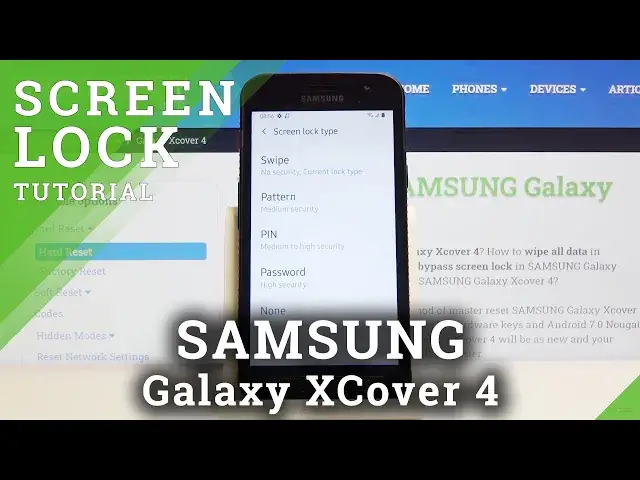
How to Change Lock Method in SAMSUNG Galaxy Xcover 4 – Pattern / PIN / Passcode
May 7, 2024
Read more info about SAMSUNG Galaxy Xcover 4:
https://www.hardreset.info/devices/samsung/samsung-galaxy-xcover-4/
In the attached tutorial, we teach you how to protect SAMSUNG Galaxy Xcover 4 by using a pattern, passcode or fingerprint. If you wish to protect the storage of your Galaxy device, stay with us to learn how to successfully get access to the security and change lock method in SAMSUNG Galaxy Xcover 4 easily. Let’s follow our step by step instruction and protect your Samsung smartphone. Visit our HardReset.info YT channel and watch more useful tutorials for SAMSUNG Galaxy Xcover 4.
How to set up screen lock in SAMSUNG Galaxy Xcover 4? How to use password protection in SAMSUNG Galaxy Xcover 4? How to use passcode in SAMSUNG Galaxy Xcover 4? How to activate passcode in SAMSUNG Galaxy Xcover 4? How to protect your SAMSUNG Galaxy Xcover 4? How to change passcode in SAMSUNG Galaxy Xcover 4? How to change screen lock in SAMSUNG Galaxy Xcover 4? How to change lock method in SAMSUNG Galaxy Xcover 4?
Follow us on Instagram ► https://www.instagram.com/hardreset.info
Like us on Facebook ► https://www.facebook.com/hardresetinfo/
Tweet us on Twitter ► https://twitter.com/HardResetI
Show More Show Less 
