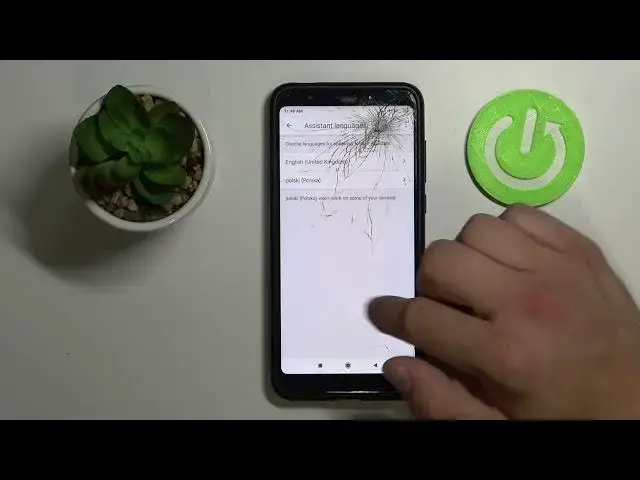
How to Change Language of Google Assistant in Xiaomi Redmi 5 Plus - Pick Preferable Language
Apr 13, 2024
Find out more information Xiaomi Redmi 5 Plus: https://www.hardreset.info/devices/xiaomi/xiaomi-redmi-5-plus/
If you want to become an expert in operating Display Settings on your Xiaomi Redmi 5 Plus, then check out this tutorial! In it, we’ll show you how to locate those settings, and manage features like screen timeout, auto-brightness, and much more. So, follow this guide and adjust the display of your Xiaomi, let’s begin!
How to Access and Operate in Display Settings on XIAOMI REDMI 5 PLUS? How to Access Display Settings on XIAOMI REDMI 5 PLUS? How to Find Display Settings on XIAOMI REDMI 5 PLUS? How to Manage Display Settings on XIAOMI REDMI 5 PLUS? How to Operate Display Settings on XIAOMI REDMI 5 PLUS? How to Access Brightness Settings on XIAOMI REDMI 5 PLUS?
#XiaomiRedmi5Plus #ManageDisplaySettings #LocateScreenOptions
Follow us on Instagram ► https://www.instagram.com/hardreset.info
Like us on Facebook ► https://www.facebook.com/hardresetinfo/
Tweet us on Twitter ► https://twitter.com/HardResetI
Support us on TikTok ►https://tiktok.com/@hardreset.info
Use Reset Guides for many popular Apps ► https://www.hardreset.info/apps/apps/
Show More Show Less 
