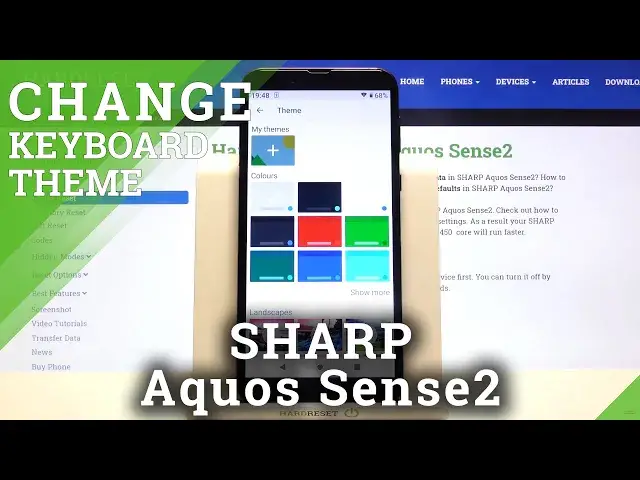
How to Change Keyboard Theme in SHARP Aquos Sense2 – Keyboard Theme
Apr 24, 2024
Learn more info about SHAPR Aquos Sense2:
https://www.hardreset.info/devices/sharp/sharp-aquos-sense2/
Let's open this attached tutorial to check out how to change the keyboard theme in your beloved SHARP Aquos Sense2. As you know, you can personalize every detail, even the keyboard appearance, so follow our instructions and change the keyboard theme. Find out how to easily find all default keyboard's themes and how to apply a new keyboard background. Go to our YouTube Channel and find out how to create a custom keyboard theme in SHARP Aquos Sense2.
How to change keyboard theme in SHARP Aquos Sense2? How to refresh keyboard theme in SHARP Aquos Sense2? How to enter keyboard settings in SHARP Aquos Sense2? How to open keyboard settings in SHARP Aquos Sense2? How to change keyboard look in SHARP Aquos Sense2? How to manage keyboard settings in SHARP Aquos Sense2? How to refresh keyboard in SHARP Aquos Sense2? How to Apply New Theme in Keyboard on SHARP Aquos Sense2? How to customize keyboard theme in SHARP Aquos Sense2? How to customize SHARP Aquos Sense2 keyboard theme? How to personalize keyboard theme in SHARP Aquos Sense2? How to adjust keyboard theme in SHARP Aquos Sense2? How to create own keyboard theme on SHARP Aquos Sense2? How to set custom keyboard theme on SHARP Aquos Sense2?
#ChangeKeyboardTheme #CustomizeKeyboard #SHARPAquosSense2
Follow us on Instagram ► https://www.instagram.com/hardreset.info
Like us on Facebook ► https://www.facebook.com/hardresetinfo/
Tweet us on Twitter ► https://twitter.com/HardResetI
Support us on TikTok ► https://www.tiktok.com/@hardreset.info
Use Reset Guides for many popular Apps ► https://www.hardreset.info/apps/apps/
Show More Show Less 
