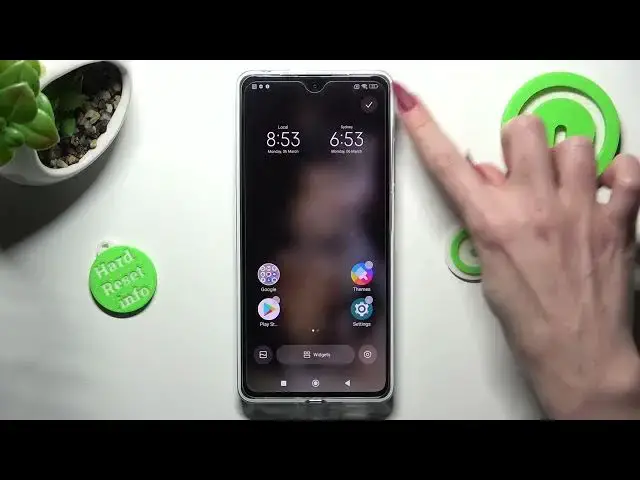
How to Change Icons Size on POCO X5 PRO / Manage Display Preferences
Aug 2, 2024
Check other useful tips and tutorials for your POCO X5 Pro Smartphone:
https://www.hardreset.info/devices/xiaomi/xiaomi-poco-x5-pro/tutorials/
Welcome to our YouTube channel! In this exciting tutorial, we will delve into the world of "Home Screen Icons" on your POCO X5 Pro. Did you know that you have the power to customize the appearance of your home screen? Join us as we uncover the secrets of personalizing the layout of your Main Screen and adjusting the size of your Apps' Shortcuts to perfectly align with your preferences. In this step-by-step guide, we will navigate through the display settings of your POCO X5 Pro, unlocking its true potential. Say goodbye to the standard, cookie-cutter layout and embrace a home screen that reflects your unique style and functionality. Whether you're an avid organizer or simply love to add a personal touch, this video is for you. Get ready to revolutionize your user experience and make your POCO X5 Pro truly yours. Don't miss out on this opportunity to enhance your device's visual aesthetics and optimize your daily interactions. Remember to subscribe to our channel for more exciting tutorials and discover the endless possibilities of your POCO X5 Pro's home screen. Let's dive in and transform your smartphone experience together!
How to customize Icons on POCO X5 PRO?
How to manage Icon Size on POCO X5 PRO?
How to Correct Icons Look on POCO X5 PRO?
How to manage Home Screen on POCO X5 PRO?
#pocox5pro #poco #iconsize #displaysettings
Follow us on Instagram ► https://www.instagram.com/hardreset.info
Like us on Facebook ► https://www.facebook.com/hardresetinfo/
Tweet us on Twitter ► https://twitter.com/HardResetI
Support us on TikTok ► https://www.tiktok.com/@hardreset.info
Use Reset Guides for many popular Apps ► https://www.hardreset.info/apps/apps/
Show More Show Less 
