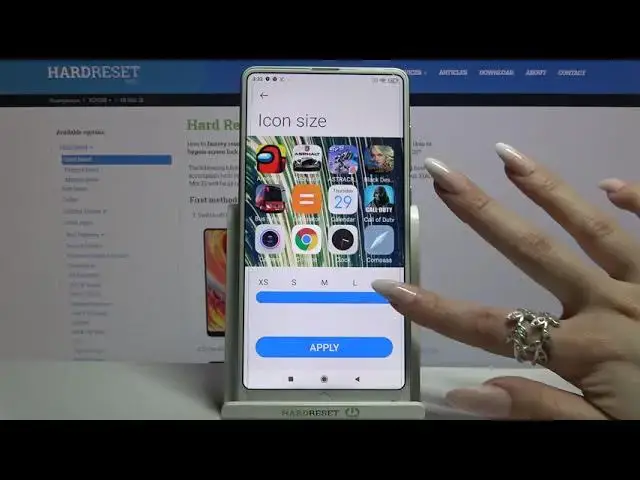
How to Change Icon Size on XIAOMI Mi Mix 2S – Resize Icons
Apr 21, 2024
Learn more info about XIAOMI Mi Mix 2S: https://www.hardreset.info/devices/xiaomi/xiaomi-mi-mix-2s/
If you want to learn how to adjust the icon size on your XIAOMI Mi Mix 2S, you should trust our specialist and follow his instructions. Find out where the Home Screen Settings are, then go to the Icon Size tab. We will help you adjust the size of the icons to make using this smartphone even more comfortable. Select the appropriate size of the icons: XS, S, M, L or XL and apply it successfully on your beloved smartphone.
How to set up icons size in XIAOMI Mi Mix 2S? How to adjust icon size in XIAOMI Mi Mix 2S? How to make icons bigger in XIAOMI Mi Mix 2S? How to make icons smaller in XIAOMI Mi Mix 2S? How to reduce size of icons in XIAOMI Mi Mix 2S? How to change icon size in XIAOMI Mi Mix 2S? How to open icons settings in XIAOMI Mi 10? How to set icons size in Android phone?
Follow us on Instagram ► https://www.instagram.com/hardreset.info
Like us on Facebook ► https://www.facebook.com/hardresetinfo/
Tweet us on Twitter ► https://twitter.com/HardResetI
Show More Show Less 
