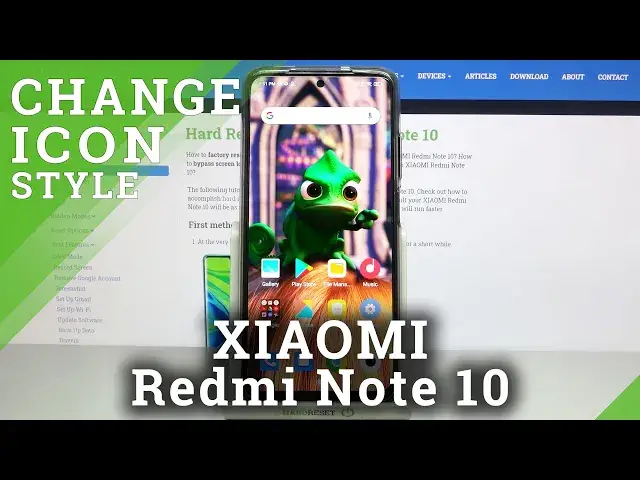
How to Change Icon Style on XIAOMI Redmi Note 10 – Customize Icons
Jul 13, 2024
Learn more info about XIAOMI Redmi Note 10: https://www.hardreset.info/devices/xiaomi/xiaomi-redmi-note-10/
Did you know you can change the style of the icons on your XIAOMI Redmi Note 10? If you want to make your XIAOMI unique, you need to find out how to change the icon style. Our specialist will help you enter the settings and show you how to easily change the icon style on this device. Choose a style that suits the theme of your device and with a little bit of help successfully apply changes to your beloved smartphone.
How to Change Icon Style in XIAOMI Redmi Note 10? How to Change Icons Style in XIAOMI Redmi Note 10? How to Change Icons in XIAOMI Redmi Note 10? How to update Icon Shape in XIAOMI Redmi Note 10? How to change Icon Look in XIAOMI Redmi Note 10? How to Personalize XIAOMI Redmi Note 10? How to Select Icon Look in XIAOMI Redmi Note 10? How to Choose Icon Look in XIAOMI Redmi Note 10?
Follow us on Instagram ► https://www.instagram.com/hardreset.info
Like us on Facebook ► https://www.facebook.com/hardresetinfo/
Tweet us on Twitter ► https://twitter.com/HardResetI
Show More Show Less #Skins, Themes & Wallpapers

